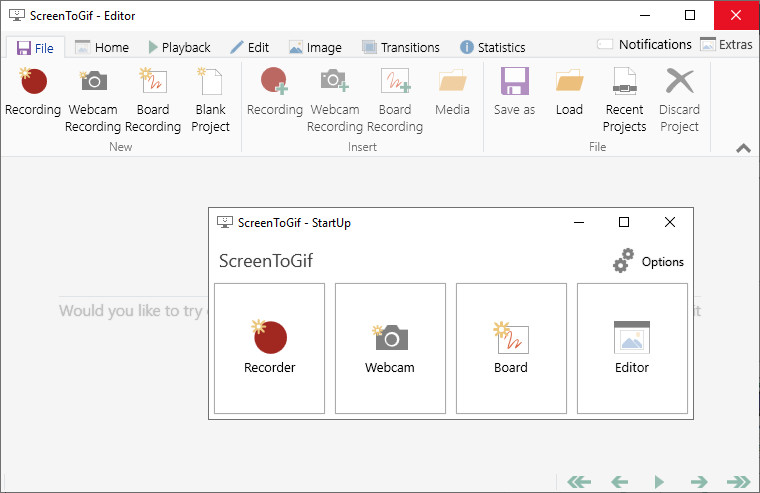
ScreenToGif is an open source program that lets you to record a selected area of your screen, live feed from your webcam or live drawings from a sketchboard. Afterwards, you can edit and save the animation as a GIF or video. Also there's the Webcam Recorder and the Board Recorder.
Features:
- Record your screen and save directly to a gif looped animation or a video.
- Pause and continue to record or start over by discard the recording.
- Move the window around to record what you want, it stays on top.
- You can add Text, Subtitles, Title Frames, Borders, Watermarks, Drawings, etc.
- Crop and Resize.
- Remove frames that you don't want.
- Select a folder to save the file automatically or select one before encoding.
- Add the system cursor to your recording.
- Very small sized and portable executable.
What's new in ScreenToGif 2.20:
-
The app now uses/requires .Net Framework 4.8.
-
Experimental support for multi-DPI set of screens (All windows, including the recorders).
-
Screen capture via DirectX 11.1 (Desktop Duplication API, requires Windows 8 or newer).
-
Screen capture can use a configurable memory cache with support for compression.
-
You can now set actions to be executed when clicking on the app icon on the system tray.
-
The default FFmpeg Webm encoder is now set to VP9.
-
Added support for version 0.9.3 of Gifski (delete the older DLL and download again via Options > Extras).
-
You can now cancel the gif encoding that uses Gifski.
-
When exporting as project, the app will use the encoder window instead of locking down the editor.
-
You can use FFmpeg to import frames from video (I also improved performance while importing video with the default method).
-
The executable can interpret arguments to disable/enable hardware acceleration.
-
The maximum permitted outwards thickness of the border was increased.
-
German, Turkish and Russian translation were updated.
Bug fixes:
- The new recorder had issues with the positioning of the record controls while using multiple screens.
- The troubleshooter had issues displaying the correct position of the screens.
- The screen recorder was not capturing animated cursors correctly.
- The space bar was not set as the Play/Pause button anymore.
- The Gifski encoder now accepts saving gifs to a path (also loading frames from a temporary path) that contains non-latin characters.
- The text was overflowing and not wrapping properly in the FFmpeg command text boxes.
- It was not possible to set shortcuts when deploying with Intune.
- When trying to type special characters with the help of the Right Alt key, some commands were being fired instead. Because the underlying system translates Right Alt to Ctrl + Alt.
ScreenToGif 2.20.1 changes:
- Chinese (simplified) translation was updated.
- The validation that prevented some Windows 10 users from using the DirectX recording was fixed.
Download: ScreenToGif 2.20.1 | Portable ScreenToGif | ~3.0 MB (Open Source)
View: ScreenToGif Home Page | User Guide
![]() Get alerted to all of our Software updates on Twitter at @NeowinSoftware
Get alerted to all of our Software updates on Twitter at @NeowinSoftware

















2 Comments - Add comment