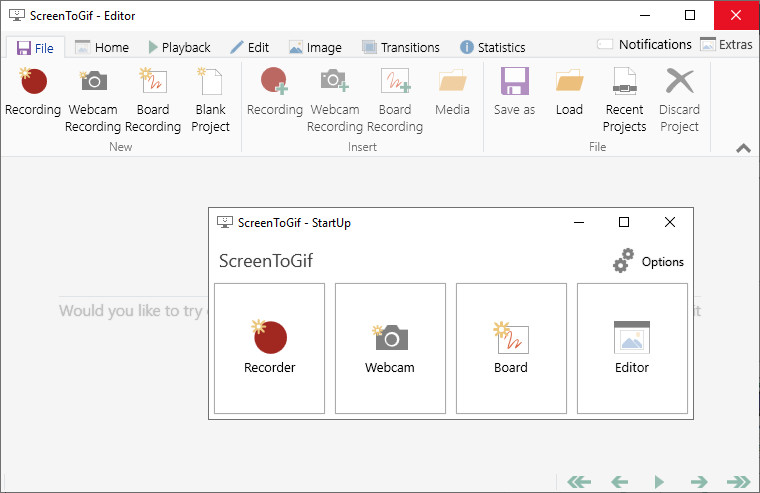
ScreenToGif is an open source program that lets you to record a selected area of your screen, live feed from your webcam or live drawings from a sketchboard. Afterwards, you can edit and save the animation as a GIF or video. Also there's the Webcam Recorder and the Board Recorder.
Features:
- Record your screen and save directly to a gif looped animation or a video.
- Pause and continue to record or start over by discard the recording.
- Move the window around to record what you want, it stays on top.
- You can add Text, Subtitles, Title Frames, Borders, Watermarks, Drawings, etc.
- Crop and Resize.
- Remove frames that you don't want.
- Select a folder to save the file automatically or select one before encoding.
- Add the system cursor to your recording.
- Very small sized and portable executable.
What's new in ScreenToGif 2.25:
- You can disable tasks without having to remove them.
- Added the option to upload APNGs too.
- Added a new parameter to the post encoding commands (URL).
- Updated the Japanese, Chinese (Traditional), Dutch and Russian localizations.
- The options window will adjust its width to its contents when opening.
Bug fixes
- The screen capture (BitBlt + cursor) over a remote desktop connection was not working properly (thanks to Luis for the help).
- The editor window chrome (title bar) was not getting extended when needed.
- The app could crash before warning of the missing .Net 4.8 when having .Net 4.6.2 or older versions.
- If the project was too big (too many frames or frames too big), the PSD exporter could fail (thanks to Jakob for the help).
- Several texts where not translatable (thanks to László for the help).
- Copy and pasting a frame, then doing it again multiple times, could exceed the filename limit (thanks to Riku for the help).
- The 'duplicated filename' warning was not getting hidden when unticking the option to save the file to a selected folder.
Download: ScreenToGif 2.25 | Portable ScreenToGif | ~3.0 MB (Open Source)
View: ScreenToGif Home Page | User Guide
![]() Get alerted to all of our Software updates on Twitter at @NeowinSoftware
Get alerted to all of our Software updates on Twitter at @NeowinSoftware
















0 Comments - Add comment