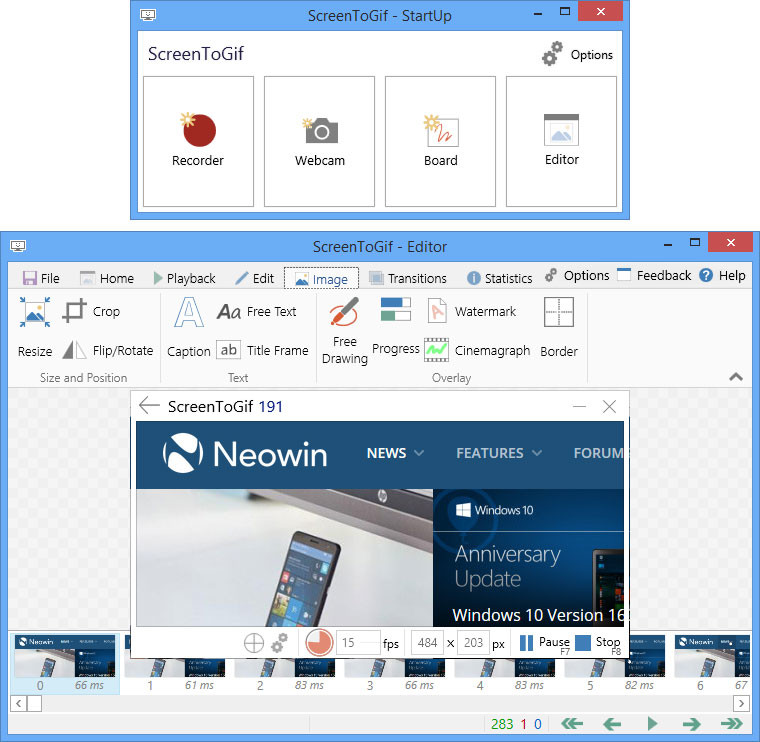
ScreenToGif is an open source program that lets you to record a selected area of your screen, live feed from your webcam or live drawings from a sketchboard. Afterwards, you can edit and save the animation as a GIF or video. Also there's the Webcam Recorder and the Board Recorder.
Features:
- Record your screen and save directly to a gif looped animation or a video.
- Pause and continue to record or start over by discard the recording.
- Move the window around to record what you want, it stays on top.
- You can add Text, Subtitles, Title Frames, Borders, Watermarks, Drawings, etc.
- Crop and Resize.
- Remove frames that you don't want.
- Select a folder to save the file automatically or select one before encoding.
- Add the system cursor to your recording.
- Very small sized and portable executable.
What's new?
- Updated Spanish (Argentina) translation.
- With this update, you'll notice that older projects can no longer be loaded. That's because I had to change how the projects "work" and how they can be read for future updates.
- Option to enable triple-click selection for text boxes.
- More options to encode as Avi video using the system encoder.
Bug fixes:
- The bug that happens when the pc sleeps with the Editor window opened.
Known bugs:
- OutOfMemory exception when importing videos.
- The crop feature fails when cropping a board recording (with high DPI).
- Exception when waking the computer from sleep while the editor is open.
Experimental features:
- Full screen recording.
- The encoder "2.0" is great for recordings with less than 256 colors, but it's slower.
Download: ScreenToGif 2.6 | 549 KB (Open Source)
View: ScreenToGif Home Page | User Guide
















0 Comments - Add comment