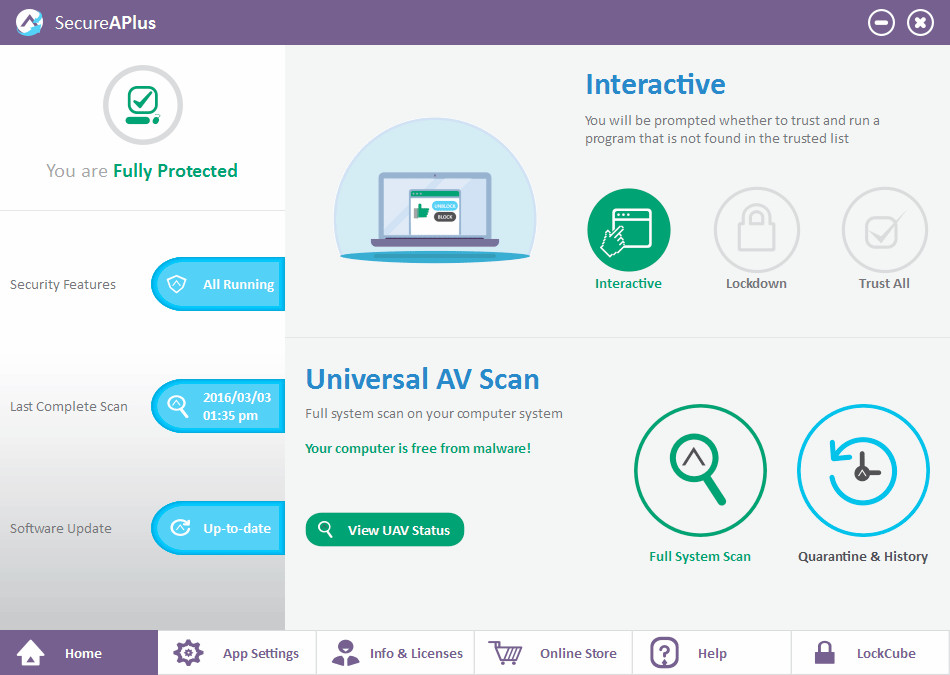
SecureAge SecureAPlus combines application whitelisting and antivirus components to protect your computer from known and unknown malware more effectively. It does what other conventional antivirus cannot do – it can block any new and advanced malware regardless of how they try to evade detection. It even alerts you when risky programs are attempting to run to prevent any accidental installation that potentially can harm your computer. Hence, SecureAge SecureAPlus is the next generation antivirus that truly protects your computer without taking any chance.
The 12 engines that the SecureAPlus Universal AV uses are Emsisoft, Avira, Sophos, McAfee, Microsoft Security Essential, ESET, Bitdefender, AVG, Norman, Quick Heal, Total Defense and Clamwin.
SecureAPlus Freemium comes with a ONE-YEAR FREE LICENSE but users can also join the Referral Program to extend the license and to even earn a free perpetual user license. For more information, please visit the "Referral Program" webpage.
What’s new in SecureAPlus 4.3.2:
- Unhide files in USB Flash drive that are hidden by virus.
- Shows number of Universal AV unkown files in the manual scanner.
- Added Windows Media Player and Thunderbird into restricted application list.
Bugs fixed:
- For SecureAPlus managed by SecureAge Management Server (SMS), some temporary files were not deleted.
- When multiple items are selected, “Show all trust level” only shows one of them.
- Crash in sanotifier when checking with VirusTotal.
- Fixed bug in counting the number of remaining files in the real-time immediate scanning, that caused the manual scanner keep scanning.
- Manual scanner did not wait long enough until UAV immediate scanning finish.
- UAV scan result dialog crash when user click on “Ignore Permanently”. This bug started in v4.3.1 due to the changes to support screen reader for accessibility.
- Some text were cut off in the software expired notification dialog.
- Rescan with UAV does not work if Upload any type of file was unticked.
- In the manual scanner, the error message will be cut off if the file name is too long.
- Typo: qbittorent.exe changed to: qbittorrent.exe
- Cut off “Quarantine” text in Polish translation, in Universal AV scan result dialog.
- Application Whitelisting driver was not deleted after uninstallation.
Modifications:
- Updated translation: Simplified Chinese, Traditional Chinese, Indonesian, Polish, Vietnamese, Russian.
- Change “Show all trust level” to “Manage Whitelist” (in the context menu)
- Resize OK button in Whitelist Manager dialog, because in the previous version the word was cut off.
- Retain trust level when a trusted installer overwrites a file.
- Shows “Application Whitelisting driver is not running!” if the driver is not running when SecureAPlus needs to do initial whitelisting.
- If the server was not able to completely rescan the files, but none of the engine detects any virus, shows “Scan incomplete. No threats were detected.”
- Click on “Go to Log Location”, opens 2 folders (log folder in the common application data, and log folder in the user’s application data). Previously it only opens common application data folder.
- When File Index service is not ready, set the maximum waiting to 30 minutes. If it is still not ready within 30 minutes, just proceed to interpreting the scan result.
- If File index service is not ready within 30 minutes, refresh the database on the next reboot.
- Modify some UI layout for Russian translation. Previously some Russian text was cut off.
Download: SecureAPlus 4.3.2 | 185.0 MB (Freemium)
View: SecureAPlus Home Page
















3 Comments - Add comment