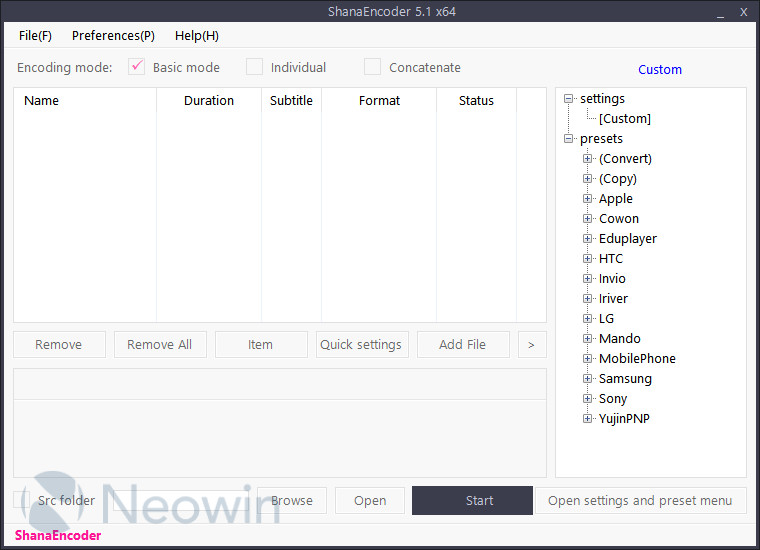
ShanaEncoder is a superior video and audio conversion tool that enables you to convert between popular video and audio formats. The program offers ready-to-use conversion profiles to choose from and you can also adjust the settings for each format.
ShanaEncoder supports most popular video formats, including AVI, MOV, MP4, MTS, RM, QT, WMV and can also convert videos for many popular mobile devices. Expandable menus let users configure audio, video and other advanced settings, including codecs, bitrate, sample rate, and more.
The application also includes built-in video editing features that allow you to trim videos, add video filters or subtitles. great for those who seek efficiency and quality encoding features in a single, totally free and Open Source program.
ShanaEncoder 5.3.0.1 changelog:
- FFmpeg Shana 2022.02.02.186
- Ogg 1.3.5
- Vorbis 1.3.7
- Vorbis(aoTuV) beta6.03 (2020)
- Speex 1.2.0
- FDK AAC 2.0.2
- x264 0.164.3085 0bb85e8
- Xvid 1.3.7
- GSM 1.0 pl19
- FreeType 2.11.1
- Expat 2.4.4
- libiconv 1.16
- gperf 3.1
- Fontconfig 2.13.96
- FriBidi 1.0.11
- HarfBuzz 3.3.1
- libass(Shana) 0.15.2 r4
- libbluray 1.3.0
- TwoLAME 0.4.0
- OpenJPEG 2.4.0
- x265 3.5+20-17839cc0d
- WebP 1.2.2
- ffnvcodec 11.1.5
- mfx 1.35.1
- amf 1.4.23
- z.lib 3.0.3
- aom 3.2.0-473-g48b1b5d42
- dav1d-0.9.2
- MediaInfoLib 21.09
Improvements
- Add Dark Gray skin and dark mode
- You can set it in the menu at the top of the main screen.
- Additional quick crop mode is available by pressing the button marked with a yellow square below on the section setting/cutting screen.
- Add WEBP (ANIM)
- You can select Animated WebP to encode.
- Added Pan & Scan function when previewing and playing back original and output files, press the number pad to enlarge or reduce the image, and press the Ctrl key and the number pad to move the image to a desired location.
- Numpad 5 is the default size and resizing toggle function, and the Ctrl key and number pad 5 is the function to move to the default center position.
- Fixed the problem of □ appearing when using certain fonts.
- Now, you can use the wansung (Korean complete encoding) font without having to convert it to UnicodeBMP.
Download: ShanaEncoder 5.3.0.1 | 70.2 MB (Open Source)
View: ShanaEncoder Website | Project Page @SF.net
![]() Get alerted to all of our Software updates on Twitter at @NeowinSoftware
Get alerted to all of our Software updates on Twitter at @NeowinSoftware

















0 Comments - Add comment