Welcome to this, a comprehensive guide to understanding solid state drives. The purpose of this article is to help the reader understand how commercially available solid state drives came into existence as well as clarify some of the terms utilized when talking about these devices and some advantages and drawback this new technology presents.
Once done with this article, the following article should make perfect sense:
>Until recently, solid-state drives were too costly for mobile computing. As flash manufacturers transition from NOR flash to single-level cell (SLC) NAND flash and most recently to multi-level cell (MLC) NAND flash to maximize silicon die usage and reduce associated costs, "solid-state disks" are now being more accurately renamed "solid-state drives" - they have no disks but function as drives - for mobile computing in the enterprise and consumer electronics space. This technological trend is accompanied by an annual 50% decline in raw flash material costs, while capacities continue to double at the same rate. As a result, flash-based solid-state drives are becoming increasingly popular in markets such as notebook PCs and sub-notebooks for enterprises, Ultra-Mobile PCs (UMPC), and Tablet PCs for the healthcare and consumer electronics sectors.Taken from wikipedia
What is a solid-state drive?
It is a storage device the uses solid-state memory to hold information. By 'solid state' we mean that it does not have any moving/mechanical parts like current hard drives do. The original term 'solid state' refers to the use of semiconductors in place of electron tubes, but the phrase has been adapted solid-state devices from electromechanical one.
Because solid-state drives have no moving parts, they tend to be less fragile than current hard drives and also produce less heat or noise and are typically smaller as well.
Types of solid-state drives
Solid state drives (SSD) are classified based on the type of memory they use. This can be divided in two: volatile and non-volatile. The difference is that one does not need power to keep data in memory (non-volatile) while the other will loss all information once power to the device is terminated (volatile).
Volatile memory modules use SRAM or DRAM and are often called RAM-drives (like the ones found in a computer). Non-volatile memory modules are flash-based (like what is used in USB drives and your digital cameras memory card).
Because this article is intended to be a guide to commercially available SSD's, it will only focus on flash-based SSD from this point on.
What is Flash
In the technology world, flash is a type of non-volatile computer memory that can be electrically erased and re-programmed. Or in more technical lingo: they are a type of Electrically Erasable Programmable Read-Only Memory (EEPROM) that is erased and re-programmed in large blocks.
Back in the day, the entire flash chip had to be erased in order to store new information, but current -day chips have the ability to partially erase information while adding new one. This type of behaviour is known as 'writing in blocks'.
Flash drives store the information in an array of memory cells made from floating-gate transistors (a special type of transistor found in any non-volatile memory). There are two ways of storing information in these cells:
- Single-level cell (SLC), when each cell stores exactly one bit of information. This is the more traditional method of utilized flash memory.
- Multi-level cell (MLC), when storing more than on bit in a single cell by choosing different voltage levels. This method is utilized in modern-day devices since it yields higher data density per chip.
Types of Flash memory
Flash memory can be of two types: NOR (not or) and NAND (not and). This classification comes from the type of digital logic the memory is based on. The main difference is the way the memory cells are connected to each other as well as method utilized for erasing data on the cells (not covered in this article due to its high technical nature). Cells in a NOR chip are connected in parallel (similar to a NOR gate), which allow them to be read and programmed individually, while NAND cells are connected in series (similar to a NAND gate) which allows them to be read and written in series.
Initially flash chip developers utilized NOR chips because each cell could be accessed individually, but modern day flash-based memory uses NAND logic. Why did NAND flash win over NOR? Simply because NAND can be utilized to represent all other logical gates (AND, OR, NOR) in a less complex fashion. This means that if two memory modules with the same storage capacity were built, one using a NOR implementation and the other using NAND, the ladder one would be physically smaller and logically less complex but with the same (or better) performance than its counterpart.
Limitations and Advantages
This is by no means an exhaustive list of pros and cons, simply a sub-set of them.
- Write speeds used to not be the greatest (both sequential and random writes) since erase blocks on flash-based SSDs generally are quite large in comparison to write blocks. They are far slower than conventional disks for random writes and therefore vulnerable to write fragmentation. Micron/Intel SSD made faster flash drives by implementing data striping (similar to RAID0) and interleaving. This allowed creation of ultra-fast SSDs with 250 MB/s. effective read/write, but this is not yet available to all devices.
- Seek time is virtually immeasurable. Because seek speed is defined as the time it takes to move the head to a particular location on the disk to either read or write data, SSD's have a huge upper hand.
- Read speeds are typically extremely high because of the low seek times. They also start up a lot faster than a regular hard drive because they don't need to spin up.
- Cost is the biggest limiting factor, but this is because it is so new. Just like the rest of cutting-edge equipment, the price will drop once it becomes main-stream. Currently, is it about $14 per gb while a conventional hard drives is about $0.30 per gb.
- Recoverability: unlike hard drives which have spinning magnetic planets which data can still be read off of in the case of a mechanical failure, it is a lot more difficult to recover lost information on a damaged SSD. When a memory cell is affected, the data in it becomes completely messed up and extremely difficult to extract
- Durability is a lot higher since they have a wider range of operating temperatures.
- Power consumption is significantly lower than hard drives. This is because the perform IO tasks simply need a small change in voltage and there are no mechanical parts to power.
- They are fairly resistant to errors, since they can only fail to 'write' or 'erase' data. When this happens, it will simply write to another cell and prevent data loss. Current hard drives fail during 'read', which has no way of preventing data lose.
Cost and capacity
Low, average and high pricing based on storage capacity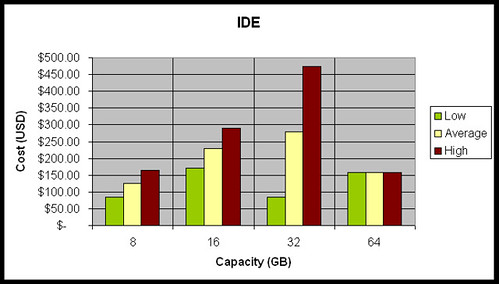
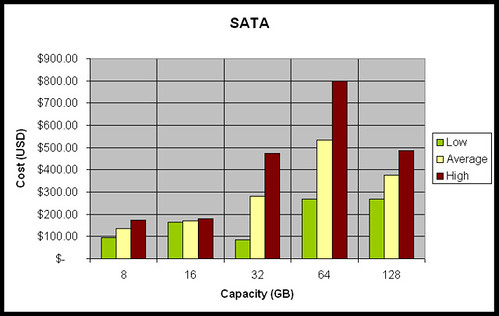
Cost per gig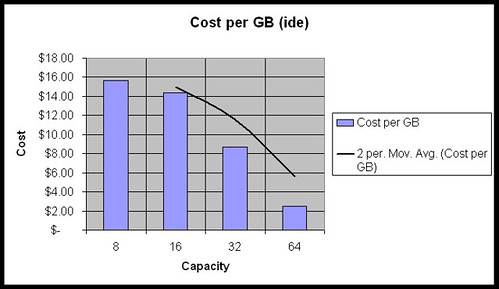

F.A.Q.'s
- Can I get an SSD for my current computer?
Absolutely, as long as you have the money for it. Solid-state drives are currently being made with a 2.5" form-factor for laptop and utilize the same SATA interface and current drives do. I would bet that the interface may change in the future; some SSD's can already utilize the SATA channel at almost 100%. - What benefits will I get from using an SSD?
Lower power consumptions, faster boot times and faster application load times are the first thing you will notice. The not-so-obvious ones are lower system temperatures and less data fragmentation. - When will costs start to go down?
It's hard to tell, but the easy answer is that no body really knows. Once the product obtains more market penetration prices should begin to go down. - Are there any current devices that use SSD?
Yes, a lot. Your cameras memory cards, internal memory on your phone, USB thumb drives, the Nintendo Wii, all iPods (except the classic) - and the list goes on. - Can I used an SSD for my desktop?
Absolutely. Most modern SSD's are either SATA or SATA II, so as long as your mother board has the connector you are fine. But most SSD's come in a 2.5" form-factor (there are 3.5", but not as common) since they are targeted at mobile devices. - I have a USB flash drive, why isn't that super-fast?
While you $10 USB drive from your local electronic store more than likely has a NAND flash chip in it, the reason it does not perform faster than your mechanical hard drive is because of the way it interfaces with your machine - USB. They are most efficient in quick burst (ie: copying small files) and have a maximum theoretical speed of 480Mbits/s, while SATA can do 1.5 or even 3.0 Gbits/s - What do they make SSD's that are not SATA? SATA is so fast.
Don't forget that speed is not the only reason for an SSD. They are a lot more resistant and use less power than regular hard drives � support more shock, operate at higher and lower temperatures and they don't fail as often. So if a machine needs to be in a harsh environment, an IDE SSD might be just what you need.














21 Comments - Add comment