This past weekend over 150,000 Internet users woke up to find their Gmail inboxes, contacts and chat conversations gone. The issue, according to Google, was caused by a storage software update that introduced an unexpected bug. But while the company has since begun restoring data from tape backups and will likely offer monetary compensation where applicable, the incident served as a reminder that no matter how reliable some cloud-based services are, they are certainly not infallible, and thus it might be prudent to have your own backup ready just in case things go amiss.
There are numerous ways to backup your Gmail data and deciding which way to go will largely depend on the level of effort you want to put into it. You could simply setup Gmail to forward all your mails to another email account and call it a day, for instance. But there are also a handful of other options that offer a bit more flexibility and convenience.
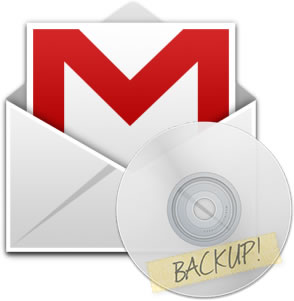
This brief guide lists a few of them, so you can choose whichever best suits your needs.
Read: How to Backup your Gmail Account
These articles are brought to you in partnership with TechSpot.














19 Comments - Add comment