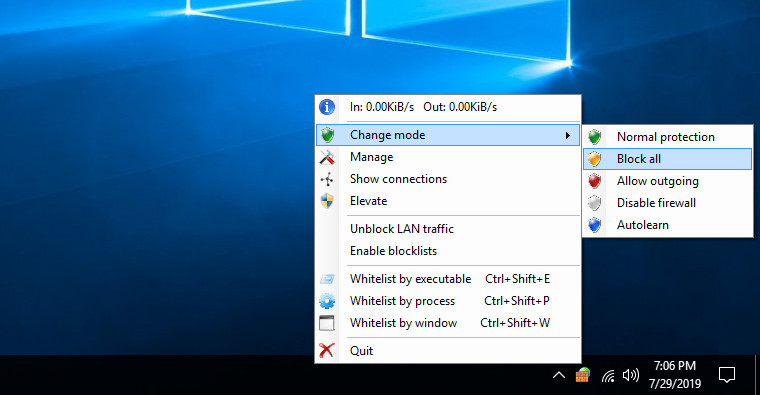
TinyWall is a free software to harden and control the advanced firewall built into modern Windows systems. TinyWall lets you work while protecting you. No annoying popups and simple configuration.
What makes TinyWall special?
TinyWall includes a combination of features that sets it apart from both commercial and freeware firewalls.
- TinyWall does not annoy you with popups at all, yet it is still extremely easy to add exceptions to your firewall rules.
- TinyWall actively blocks hundreds of trojans, viruses and worms.
- TinyWall does not require you to know about ports, protocols and application details.
- TinyWall makes use of network zones, allowing you to specify different behaviour when you're at home, at work or in the public.
- TinyWall prevents malicious programs from modifying the settings of Windows Firewall.
- TinyWall uses Windows' own firewall for filtering and does not install drivers or other kernel components.
Additional features:
- Multiple and easy ways to whitelist programs
- Automatic learning mode
- Firewall tampering protection
- Password lockdown of settings
- Quick modes, like Normal protection, Allow outgoing, Block all, Allow all and Learning mode
- Support for temporary/timed firewall rules
- Port and domain blocklists
- Hosts file protection
- Option to always allow communication within LAN
- Option to restrict an application to the LAN
- Recognition of safe software and impostors
- Full IPv6 support
- List established and blocked connections
- View open ports on your machine
- 100% free and clean software. No fees, no ads, no paid upgrades.
What's new in version 3.0:
- Firewall technology improvements
- Completely rebuilt firewall on top of Windows Filtering Platform
- Full support for File and Printer Sharing and Network Browser
- Boot-time filtering
- Raw and promiscuous socket filtering
- Apps no longer disconnect when firewall reloads
- Connections window need not be open to register blocked applications
- Multicast support for local network detection
- Support for UWP (Windows Store) apps
- Support for machine-global exceptions
- Increased protection against code-identity spoofing attacks
- Ability to automatically apply rules to child-processes
- IPSec AH support in VPN rules
GUI improvements
- Manual app detection gives instant first results
- Live update of traffic rate in tray menu
- Processes & Services windows remember size
- Much improved loading time of Processes window
- Don't list duplicate processes in Processes window
- Improved batch whitelisting from Connections and Processes
- Make Settings window resizable
- Auto-detection of UWP apps
- Support F5-refresh in Connections window
- Support Delete key for application exceptions list
- Eliminate flicker from all lists in the application
- Enable single-click toggling of special exceptions
- Sort Connections list by timestamp by default
- Group together deleted applications in settings
- Add error logging to GUI
- Prevent svchost from being learned when using the Autolearn feature
Installer improvements
- Install location can be customized
- Warning about remote installations during setup
- Slightly modernized installer look
- Password protection of uninstaller if TinyWall is locked
- Display version number in Welcome screen title
- Fix dangling tray icon after uninstall
- Show version on installer's Welcome screen
- Faster install and uninstall
General improvements
- Atomically store configuration
- Reduced probability of failed whitelisting attempts
- Fix: Don't leave locked files on service exit
- Fix: Race condition between update check and service message loop
- Fix: Some code paths not reliably run at service exit
- Fix: Application finder can freeze if closed while detection is running
- Optimizations to startup performance
- Only check updates over HTTPS
Deprecation notes
- Windows Vista no longer supported
- 32-bit systems no longer supported
- Whitelisting from a network share temporarily not supported
TinyWall 3.0.3 changelog:
- Fix potential GUI crash during whitelisting in error case
- Fix potential GUI crash due to race while GUI is closing
- Fix tray icon sometimes wrongly showing Unknown state after a fresh boot
Download: TinyWall 3.0.3 | 1.4 MB (Freeware)
View: TinyWall Homepage
![]() Get alerted to all of our Software updates on Twitter at @NeowinSoftware
Get alerted to all of our Software updates on Twitter at @NeowinSoftware
















0 Comments - Add comment