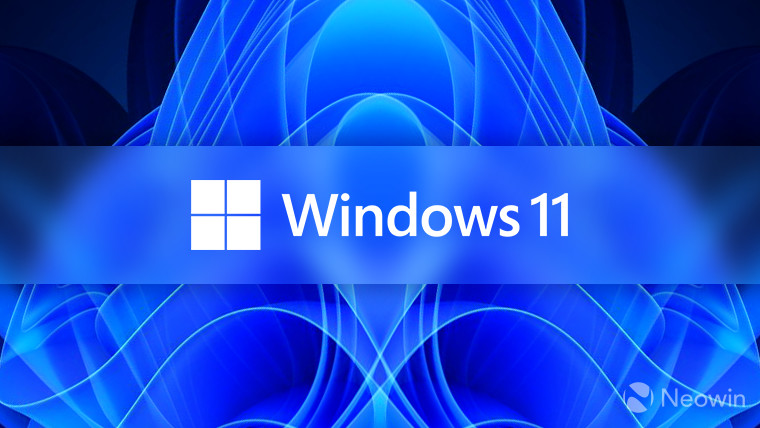
Microsoft has released a cumulative update KB5008295 for Windows 11 in the Windows Insider Beta and Release Preview channels that fixes certain built in Windows apps such as the Snipping Tool, Touch Keyboard, Voice Typing, and Emoji Panel and more from opening thanks to an expired digital certificate.
This update includes the following improvements:
We fixed a known issue that might prevent some users from opening or using certain built-in Windows apps or parts of some built-in apps. This issue occurs because of a Microsoft digital certificate that expired October 31, 2021. This issue might affect the following applications:
- Snipping Tool
- Touch Keyboard, Voice Typing, and Emoji Panel
- Input Method Editor user interface (IME UI)
- Getting started and Tips
- We fixed a known issue that prevents the Start menu and Settings app from opening as expected (S-mode only).
Microsoft further notes that after installing KB5008295 the build number is not bumped up or revised, in order to confirm the update installed successfully you can check Settings > Windows Update > Update history.
As this KB5008295 is only available to Windows Insiders, those that are on the non-Insider version of Windows 11 will have to use this workaround to be able to open some of the apps until next week's Patch Tuesday drops for consumers.
Update: You can also download these updates for your system below and install them optionally:
- For Windows 11 x64
- For Windows 11 Arm64
Update #2: Microsoft has seen the light and decided to release this to all editions of Windows 11, for those on the general consumer release KB5008295 will appear in Windows Update and install automatically. You will need to restart your system once this update has been installed.
You can view the announcement here and view the official support page for KB5008295 here.
Thanks for the tip Abhay V.
















15 Comments - Add comment