Microsoft have gone to some length to detail their upcoming live tile functionality in Windows 8, and how the development team are aiming to deliver live tiles with as minimal impact to battery life as possible. Microsoft have some pretty demanding goals for their live tile service:
- Allow hundreds of live tiles without degrading performance
- Go beyond balloons, badges and text, with beautiful images
- Make it easy for developers so they can just “fire and forget”
- Achieve real-time delivery so delivering “instant messages” is instant
Due to these goals, Microsoft have aimed to have no app code running in the background to power the Start screen while still delivering live content, which should hopefully result in power savings and better performance for the system. This means that the Start screen will be data-driven rather than app driven.
The MSDN Building Windows 8 blog goes on to explain how developers can use predefined templates to achieve this, but this stuff isn’t very interesting unless you’re a developer; if you are, check out the post in full.
Further along, Microsoft mentions how they decided to use push for notifications rather than a polling system. Polling systems require the Start screen to check for things every so often, rather than having the content “pushed” to the device, which increases battery consumption and network data usage.

Microsoft explain that under their model, the back-end servers to apps will push content to the Windows Push Notification Service (WNS), which then beams down the info to your Windows 8 device. Images will be fetched directly from the back-end server, however.
To prevent malicious activity, Microsoft are adopting an “anonymous authentication mechanism” that creates unique responses between your Windows 8 machine and the WNS. This mechanism ties apps and live tile services together so that no other applications can interfere and maliciously update your tiles.

Finally, Microsoft have mentioned how they are going to scale the service to allow their servers to push notifications to every single Windows 8-powered device. They mentioned that even the Windows 8 Developer Preview is causing WNS to push a whopping 90 million notifications per day. Luckily though, Microsoft are relying on the Windows Live Messenger team to develop an appropriate scaling mechanism, as they already serve 10 billion Messenger notifications per day.
The Task Manager will also support viewing how many resources the live tiles for applications use. It looks like they don’t use that much, looking at the Microsoft-provided screenshot.
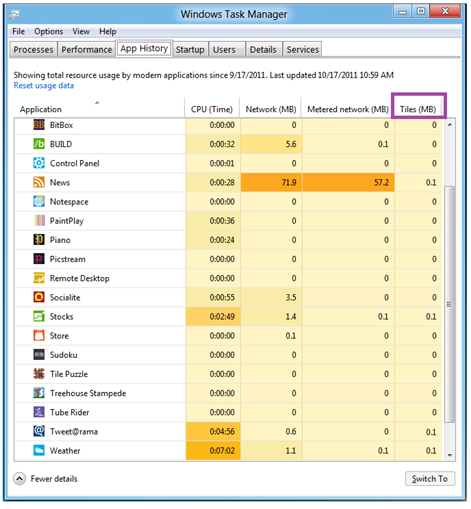
The result is a notifications platform that delivers at-a-glance information while allowing you to install as many apps as you want without worrying about the impact on performance or battery life.
Images courtesy of MSDN














35 Comments - Add comment