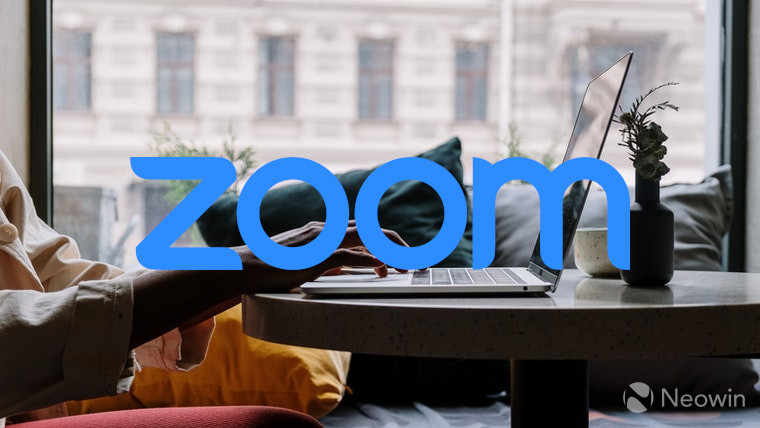
The pandemic has forced schools to explore teaching using video conferencing and that's when Zoom has emerged to be a market leader. To make things easier for teachers, Zoom has announced a new feature called Focus mode. Zoom says that the feature is meant to keep students from getting distracted while they're in a virtual classroom.
Focus Mode allows educators to see their students’ videos, and students to see their teachers without seeing other class participants. With this feature, teachers can supervise their class, but students won’t be distracted by their peers’ video feeds or feel self-conscious about turning on their own camera.
When a teacher turns on Focus mode, the participants attending the meeting will not be able to see other participant's videos or screen shares, while the teacher can still see that. The feature offers similar controls to that of the Webinar mode. However, Webinar mode does not come with the free account and provides less flexibility when compared to normal Zoom meetings.
Zoom allows hosts to turn focus mode on and off whenever they want, which will help them to use the feature in particular use cases, for instance, when it's time for a class discussion. Focus mode is also available to free accounts, which will further help more teachers to teach students in a less destructive environment.
Below are examples of the Focus mode in a meeting. The left image shows how the participants' view of only the host and the spotlighted video, while the right one shows the host's view. You can use the slider to swap between the two perspectives.


While Focus mode is on, participants will also be able to see their own video, names of other participants, and even emoji reactions by others. The feature can be enabled for user accounts, groups, or even individual users. To access Focus mode, you can click on the "More" button that appears on the bottom panel of the screen while you're in a call.
















0 Comments - Add comment