With a 14-inch display, Lenovo's ThinkPad X1 Yoga is certainly one of the larger convertibles on the market. But alongside the large display, it includes seventh-generation Intel Core i-series processors, two Thunderbolt 3 ports, a fingerprint reader for Windows Hello, and a pen that's stored inside the device.
But one of the coolest features is in the keyboard. Any time the display is either closed or folded back, the keys actually retract, making it much more comfortable to use than many other convertibles that are on the market.
I've been pretty impressed with the device. Read on for the full review.
Specs
| CPU | Up to i7-7650U Intel Core i7 vPro processor |
|---|---|
| Graphics | Intel HD Graphics 620 |
| Display |
14" WQHD OLED (2560 x 1440) Touch 300 nits |
| Body | 13.11x9.02x0.69 inches; 333x229x17.4mm, 3.15 pounds (2.99 pounds for the OLED model) |
| RAM |
Up to 16GB 1866MHz LPDDR3 |
| Storage | Up to 1TB SSD |
| Ports |
2 Intel Thunderbolt 3, 3 USB 3.0, HDMI, Native RJ45, MicroSD, MicroSIM |
| Windows Hello | Fingerprint |
| Software | Windows 10 Home/Pro |
It's worth noting that you can't mix and match specs with this device. The 2133MHz RAM only comes with the Iris Graphics model, which is the Core i7 one. You also need a higher end processor for more than 8GB RAM.
There's also a cellular option, which includes a Qualcomm Snapdragon X7 LTE modem. Unfortunately, I wasn't sent the cellular model, as I do love always-connected PCs, but it's great to see Lenovo including this technology in their devices.
The model that I got to review has a Core i5, 8GB RAM, 256GB storage, and a 1080p display.
Design and display
To start off, I love the big display, but 1080p feels disappointing to me. I feel like that's too low of a resolution even for 13-inch laptops, let alone 14-inch ones. I've always felt that 1440p is the sweet spot for laptops, as I don't end up seeing pixellation and it doesn't affect battery life in the same way that 4K would.

The ThinkPad X1 Yoga is available in 1440p, even with an OLED model, which is likely beautiful, but that wasn't what I was sent to review.
But the design is what I really love about the X1 Yoga. It's thin at 0.69 inches, and weighs in at 3.15 pounds, which feels great for a device of this size.

One thing that's just wonderful about the convertible is that there's no shortage of ports. On the left side, you'll find two Thunderbolt 3 ports that can be used for charging, and two USB 3.0 Type-A ports. On the right, you'll find a third USB 3.0 Type-A port, along with HDMI.

Honestly, I find this to be quite refreshing. I really don't remember the last time I reviewed a PC and didn't have to say "well, it would be really nice if it has one more [any port name] port". The Yoga seems to have everything you'd want, and if not, you can always expand via either of the USB Type-C Thunderbolt ports.
The body is made of a carbon fiber hybrid material, and it comes in any color you want as long as it's black. It's not shiny like so many other PCs that you'll see out there with aluminum unibodies (you know, the ones commonly referred to as 'MacBook clones'), but I do credit Lenovo for sticking with a unique design. The ThinkPad X1 Yoga is sexy in its own right, without fitting into the crowd. You're not going to call this a 'clone' of anything.
The front-facing camera is placed above the display, right where you'd expect it. This can act as an awkward position depending on the orientation of the device (tablet mode, tent mode, etc.), but it's still probably the best place for it. On a PC with a 360-degree hinge, there's simply no perfect place to put the camera, unless you use two.
The keyboard is similar to the one on the ThinkPad X1 Tablet that I reviewed last, which is naturally more sturdy with a solid base. There's a trackpad underneath it in the middle, and a fingerprint reader to the right.
Wave Keyboard
Right after the design, I wanted to start off with the Wave Keyboard because I just love this one. In fact, Lenovo always impresses me with its keyboards, but with this one particularly.

As I intimated at earlier, my compliments of the keyboard are the same that they were with the ThinkPad X1 Tablet. The keys are very comfortable to type on, and they're quiet. And if you've ever sat next to me at an event (looking at you @WinObs), then you know that I'm normally a very loud typer. Fortunately, that's not really the case with Lenovo's keyboard.

But my absolute favorite part of the keyboard is that the keys retract into the device whenever the display is either closed or folded back. With other convertibles, it can be uncomfortable to use them in tablet mode because the keys on the back are an annoyance; it's a mild annoyance, but still an issue. That's not a problem for the X1 Yoga though, since it's flat when in tablet mode.
The Precision Touchpad is excellent, which is a huge leap from Windows laptops of just a few years ago. Lenovo also says that drivers are updated through Microsoft, so things like gestures will be updated automatically.
Windows Hello
Lenovo's ThinkPad X1 Yoga uses a fingerprint reader for Windows Hello, just like the Tablet does. Personally, I prefer facial recognition, as it's very convenient to have your PC just see you when you open it.

The sensor is placed under the arrow keys on the right side of the keyboard, so as with most laptop fingerprint scanners, the design is geared toward right-handed users. Of course, it's not going to be a real inconvenience to have to use your non-dominant hand to unlock your PC, or reach across it.
It also seems to take about a second for the Yoga to recognize my finger, so I'd say that the speed is no better or worse than average. It would be nice if it was a bit faster, but it is what it is. As far as accuracy goes, I've not yet had an issue with it recognizing me.
ThinkPad Pen Pro
Good news, everyone! Lenovo has actually released a device with a pen that can be inserted into it, unlike competitors that use magnets, pen loops, or nothing at all. In a world where PCs with active pens are becoming popular, it's interesting to see the various solutions that companies come up with to store them.
This also means that the ThinkPad Pen Pro doesn't require a replaceable battery - as it's automatically recharged just by storing it in the device - which is great for folks like myself that don't use the pen often. Lenovo says that it charges to 80% in just 15 seconds, and it will have a full charge after five minutes. There are natural pros and cons to a rechargeable battery though. While it's certainly easier this way, the battery will wear out eventually and you'll end up needing a new pen.

The downside to a pen that's stored inside of the device is that it's much more narrow than other pens, making it harder to write normally. If you don't like it though, you can use any battery-powered Wacom pen, such as the one that comes with HP's EliteBook.
As far as latency goes, it's average. I've been a bit spoiled by the Apple Pencil, which promises 20ms latency, but the Pen Pro is on par with most other devices, if not even a bit better.
Audio
You'll notice that there are things that I love about the X1 Yoga, and things that are just average. There's really nothing that I hate about it. And once again, the audio quality is, you guessed it, average.

There are two speakers placed underneath the keyboard, which isn't optimal when using it as a laptop. On the other hand, if you're using it as a tablet, those speakers are facing you.
Still, the speakers are not very loud, although the audio quality isn't terrible. I had noticed a tinny sound with the ThinkPad X1 Tablet, but I don't hear that here. The speakers are OK for listening to some music at your desk, but don't plan on rocking out to it. In fact, if you want to test this, put on some music, turn the volume all the way up, and then plug in headphones. You'll hear a huge difference in volume.
Battery life
I almost hate bringing up battery life these days on PC reviews because, the vast majority of the time, it's great with Intel's seventh-generation 'Kaby Lake' processors. With future generations of chips, it's bound to get even better.
And when I say 'great', I mean that you really won't have to consider battery life. If you go out for the day and forget to bring a charger, you don't have to be worried. I had no trouble getting through a day of work on it, which is between eight and ten hours.
As far as Lenovo's claim of up to 15 hours of battery life goes, that's certainly a stretch, but again, it's not something that you have to bother yourself over.
The Yoga charges via either of two Thunderbolt 3 ports, which is great. Of course, you can't use your phone's USB Type-C charger, but as Type-C becomes more popular, you should be able to share chargers for different laptops in your home.
Form factors
Yoga is Lenovo's brand for devices with 360-degree hinges, so this PC allows you to use it in multiple form factors. Laptop mode is pretty standard, and I think I've addressed usage of this form factor through my coverage of the device in general.
One option is to fold the display back 270 degrees, with the keyboard facing down on your desk. Naturally, the keys are retracted at this angle, and like tent mode - where the display is folded almost all the way back and is standing up, like a tent - it can be great for watching movies or giving presentations.

Of course, if you fold the display all the way back, that's tablet mode. This is a full-blown PC, so keep in mind that it will be neither as thin or as light as a regular tablet, so it's not as comfortable. You do, however, get the benefit of having a device that supports multiple methods of usage, so there are always compromises to be made on one side. If you're looking for something that you can use as a laptop but is better at being a tablet, check out the ThinkPad X1 Tablet. That's the beauty of today's Windows PC market; there's something for everyone.

One issue that I take with tablet usage on the Yoga is that there's no physical volume rocker built into it. In fact, I don't think I've ever seen a 2-in-1 without a physical volume rocker, which is a bummer. You'll have to use the software volume controls.
Software and performance
The Lenovo ThinkPad X1 Yoga is a Windows Signature PC, meaning that it doesn't come with any third-party bloatware. The only additional apps that you'll find are Office, Lenovo Companion (for drivers, hardware scans, and such), and the UWP apps that Microsoft puts on Windows 10 installations for some reason.
I mention that it's Signature because it's a night and day difference between that and a non-Signature PC, where the software is hindering performance more than most people realize.
In general, I was pleased with the performance. Most of my usage is in Chrome, some light Photoshop, Skype, and Office (mostly OneNote 2016). I also tested out some Store apps, such as Netflix and Hulu, and games, such as Asphalt 8 and Halo: Spartan Strike.
For benchmarks, I used PCMark 8. First up is the Home test, which checks general usage like casual gaming, video chat, and photo editing.


Next up is the Creative test, which checks up on more advanced tasks like video editing.


Finally, the Work test checks things like video chat and productivity tasks.


As you can see, the ThinkPad X1 Yoga doesn't score very well in the Home and Creative tests, but it does a bit better in Work. In other words, it's not a gaming or video editing rig, so don't expect it to be. It's about on par with what you'd expect from a Core i5 U-series processor with 8GB RAM.
Conclusion
I actually really love the Lenovo ThinkPad X1 Yoga, for what it is. For me personally, if I was going to go out and buy one, I'd certainly want the Core i7 model with the 1440p OLED display, 16GB RAM, and cellular connectivity. In fact, if I had those things, it would probably be a nearly perfect machine.

I do enjoy using the keyboard, which is really important to me, given what I do for a living. And it's fantastic that the keys retract; I really appreciate when companies set out to solve those minor annoyances that other firms would usually ignore.
But before I can recommend that you buy the ThinkPad X1 Yoga, you're going to want to be aware of the price. Over on Lenovo.com, the convertible laptop starts at $1,682.10, and it goes up from there. Upgrading to a Core i7 will jack up the price either $110 or $250, depending on the chip you choose; 1440p is an additional $125, or $250 for the OLED screen; and it's $150 extra to make the jump from 8GB to 16GB RAM.
Of course, you get what you pay for. The ThinkPad X1 Yoga is a great machine, even if it's a bit pricey, but I can only imagine how great it is when it's specced out.
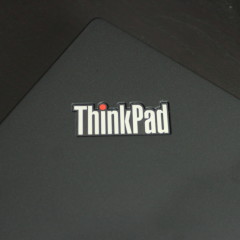
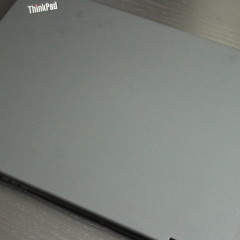











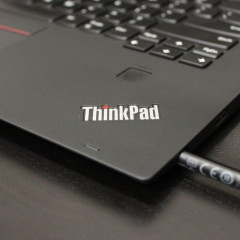












22 Comments - Add comment