Back in 2013 after Google acquired Motorola, the companies announced the first Moto X, a phone that offered innovative voice interactivity with features like Moto. The second-generation X featured flagship specs, and after Motorola went the way of Lenovo, there was a third-generation model in 2015, before the Moto flagship lineup was changed to Moto Z.
But at IFA this year, Lenovo heralded the return of the beloved smartphone lineup with the Moto X4. The new handset packs mid-range specs, but it does have some camera features that you'll find in the flagship Z2 Force, along with Project Fi support, all for the price of $399.
Here's our review.
Specs
| CPU | Snapdragon 630, octa-core 2.2GHz ARM Cortex-A53 |
|---|---|
| GPU | Adreno 508 |
| Display | 5.2 inches, 1080p, 424ppi, IPS LCD |
| Body | 148.4x73.4x8mm (5.84x2.89x0.31in), 163g (5.75oz) |
| Camera | 12MP + 8MP, Front - 16MP |
| Video | 4K - 30fps, 1080p - 60fps, Front - 1080p - 30fps |
| Aperture | f/2.0, f/2.2, Front - f/2.0 |
| Camera features | PDAF, dual-LED dual-tone flash, front LED flash |
| RAM | 3GB |
| Storage | 32GB |
| Battery | 3,000mAh |
| Colors | Super Black, Sterling Blue |
Day one
Design
I really think that Motorola put a lot of thought into the design of the Moto X4. It's a beautiful device, and while a glass back on top of shiny metal is nothing new, it's really pretty in the way that the light reflects off of it, and the circular camera module. It's definitely a sexy device that stands out from the rest of the pack.

The metal frame leaves a single antenna line across the center of the top of the device, and two on the bottom. Also found on the top of the device is the nano-SIM card slot, and both the 3.5mm headphone jack and USB Type-C port are on the bottom. For those unaware, I find it best to have the 3.5mm jack and charging port to be on the same side. It just tends to make life a little easier.

On the right side of the device, you'll find a volume rocker and a power button. On the left side, there's nothing.
On the front of the handset, below the screen is a fingerprint reader. Naturally, this wakes the device, but it cannot be used as a home button; the only functionality it has while the phone is awake is to hold it to lock the device. Above the display is the 16MP front camera and an LED flash.
Ultimately, everything is where it should be. There have been phones with the front-facing camera on the bottom, or a headphone jack on the opposite side of the charging port, but that's not the case here. The real thing that you'll want to know about the design is that it's just a really beautiful phone.
Display
The Moto X4 includes a 5.2-inch 1080p 16:9 IPS LCD. While the LCD is bright and vibrant, it's still not on par with a device like the Moto Z2 Force, which uses an AMOLED screen. I also really like the size and aspect ratio. I'm not a big fan of the trend toward longer 18:9 - 19.5:9 screens with narrow bezels.

Lenovo also includes its own sort of 'glance' display, which actually works better than devices that I've used in the past. I've used some that just tend to light up at certain intervals, whereas the X4 actually lights up when you lift it. This makes it a lot better at showing you what you need to see when you need to see it.
The ambient display provides the time, of course, along with the battery percentage and notification icons. If you hold the notification icon, it will show the notification, and you can drag it up to launch the app.
Project Fi
I've been a Project Fi subscriber for a year or so now, and to be honest, most of the time I use it with a non-supported phone like my iPhone. When used properly, Fi combines services from T-Mobile, Sprint, U.S. Cellular, and Wi-Fi and finds the best possible signal. Also, and this is the reason I use it, it allows you to make calls and texts from any device, including from a web browser on a PC.

Normally, I'll carry up to three phones with me depending on how many devices I'm reviewing at the time, and I can definitely say that there have been instances when the Moto X4 is the only one with service. Project Fi is certainly part of the value proposition of this device.
This is especially true given the price tag. Support for the Nexus 5X will be running out soon, so the only devices that you could buy for Fi are Google's new Pixel 2 phones, which start at $669. The Moto X4 comes in at $399, so it provides a more cost-effective entry to Project Fi.
Amazon Alexa
Lenovo partnered with Amazon to bring its Alexa voice assistant to the Moto X4, as it has done with other devices. It comes with both a Moto Alexa and an Amazon Alexa app. The former is for configuring the device, and the latter is for configuring the service. For example, you'd use Moto Alexa to train it to recognize your voice, but you'd use Amazon Alexa to pair a new smart home device.

What's helpful is that you actually can set up Alexa so that it responds to your voice even when the phone is asleep. Other handsets with Alexa built in tend to want you to wake the phone first.
While I do appreciate having Alexa included and it is my preferred voice assistant, the con to this is that the phone itself comes with multiple digital assistants. Don't forget that Google Assistant is here too, as it is with all modern Android devices. There's also Moto Voice, although that's not the same as it was in the old days of the original Moto X.
You can use Alexa to control your smart home devices, such as Phillips Hue lights, play music, control playback on a Fire TV, and more. Of course, this is all similar to what Google Assistant can do, but I guess it all depends on if you have a Fire TV or an Android TV.
Moto
Moto Voice was the flagship feature of the original Moto X, and it has evolved over time. It was one of the first real voice assistants on Android, and it was excellent. Personally, I liked how my phone could be sitting across the room on the charger and I could say, "OK Moto X, goodnight", and it would put the phone on do not disturb mode until I woke up and said "OK Moto X, good morning".
It doesn't do that anymore. Sadly, the rise of Google Assistant has pushed out any need for an OEM voice assistant, and the Moto X4 adds Alexa on top of that. Unfortunately, while Moto Voice still exists, it's a shell of what it once was.

The main feature of Moto Voice is called "Show Me". For example, even while the phone is off, you can say "Show me Facebook", and it will launch the app. It recognizes the user's voice, so it can unlock the device when you do it. Of course, there's a warning that this is less secure, as someone could use a recording of you to unlock your phone.

But Voice isn't the only feature of Moto. Moto Key allows you to access "websites, apps, and devices with your fingerprint". You can use it to log into your PC, or websites using a Chrome extension.
There's also Moto Display, which includes the ambient screen discussed above. It also offers settings for a night display, which automatically reduces blue light emissions at night to help the user sleep better.

Finally, there are Moto Actions. These are a variety of gestures that allow for shortcuts on the phone. For example, you can use three fingers to capture a screenshot, or twist the phone to launch the Camera app.
You can also set it up for one-button navigation. I tried this out when I reviewed the Moto Z2 Force, and it's the same thing here. I didn't spend a lot of time with it, because even though it works just fine, for me it's not an option. Other devices have one-button navigation options too, but they work differently, so it makes it hard for someone like me to get used to.
Battery life and charging
I never struggled to get through a day with the Moto X4, but while the battery life seems fine, standby time seems to struggle a bit. This device seems to discharge while not in use quite a bit, to where if you don't use it for a couple of days, it's dead.
If you do end up struggling with battery life on the X4, the good news is that it supports Motorola's TurboPower charging, and the company promises that you can get up to six hours of power with 15 minutes of charging.
Camera
The Moto X4 includes a lot of the same camera features that you'll find on the Z2 Force, but of course, it comes at a lower price. The camera features seem well thought-out, at least for the most part.
One feature is called Best Shot, and this automatically takes multiple pictures when taking a selfie. In the Photos app, you'll be given the option to choose the best one. It only takes additional pictures if it detects that the one you were trying to take wasn't very good, such as if you were blinking.
You can also add filters to your selfies. This doesn't seem quite as useful to me, as they're not going to be changed as frequently as if you were using Snapchat or some other internet-based service. Also, I don't care for the fact that it requires that the picture be taken in portrait mode. If you try to take the picture in landscape mode, you just get this weird oval that exists to tell you where to put your face.
Using the rear camera, there's a new object recognition feature. This allows you to scan objects and look them up online. I've found that it doesn't always work very well, and in most cases, you'll just want to do a Google search.
Being that there's a dual-camera setup (12MP+8MP), you can, of course, use a depth effect, which as with most dual-lens phones, isn't very good. Motorola offers some cool additional features though. You can change which spot is in focus with the depth editor, and adjust the background blur.

There's also Selective Black and White, which allows you to convert portions of an image to black and white and leave the rest in color. I love this, as it reminds me of the old Lumias with their Color Pop images, but what disappoints me is that you can only do it on images with the depth effect enabled.
Selective Background also allows you to take objects from a depth enabled photo and put them on top of other photos. Like Selective Black and White, this is in beta, although this one just doesn't work very well.
The original depth enabled images are in the gallery below.
All of the dual-camera features were covered when I reviewed the Moto Z2 Force, but bringing them to the mid-range is certainly a win. Of course, none of this matters if it's not a good camera, so let's look at some samples.
In terms of overall camera quality (not features), there's nothing that really stands out to me as excellent. This is a premium mid-tier device, so you're getting an upper mid-tier camera.
Low light performance is average, and you'll see that in most cases, it greatly benefited by using the flash. Personally, I'm not a huge fan of having to do that, but it is what it is. Some of the lights at night are blown out, but as you can see from some images, you can tap to focus on different areas to adjust the metering (how the sensor compensates for light).
Performance
The Moto X4 uses an octa-core Snapdragon 630 chipset, and it was the only thing about the handset that I really wasn't happy with. Nothing about the device feels snappy, and it tends to lag at times. Really, it's something that I'd expect from something along the lower mid-tier; however, I've found that even the Moto G series feels better than this.
And if it sounds like I'm being hard on it, I am. It's not terrible by any means; I just expected more.
For benchmarks, I used Geekbench 4, AnTuTu, and GFXBench. First up is Geekbench, which tests CPU performance.
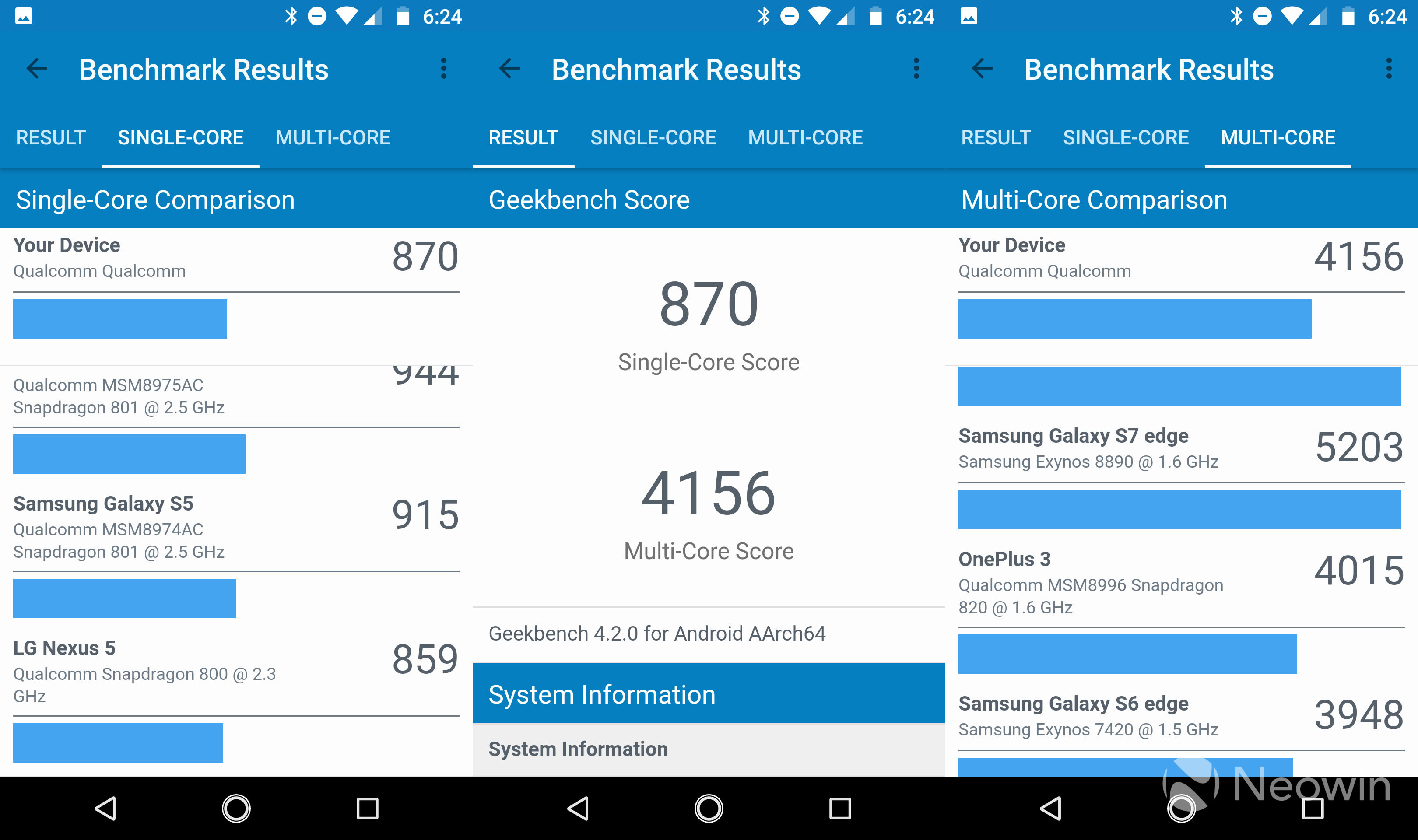
According to benchmarks, which don't always reflect real-world performance, the single-core score is about on par with the Snapdragon 800 - Qualcomm's flagship chip from a few years ago - and the multi-core score is about on par with a Snapdragon 820, which isn't bad. Next up is AnTuTu, which checks a bit of everything.

For reference, the Galaxy Note8, which uses the flagship Snapdragon 835 chipset, got 173,562 on this test. More comparable would be something like the HTC One A9 - which used an earlier mid-range chip from Qualcomm, the Snapdragon 617 - and that scored 65,583.
Finally, GFXBench tests the Adreno 508 GPU.

The results from the GPU test are exactly what you'd expect from a device like this.
Conclusion
At $399, I personally think that the Moto X4 is a winner. It all depends on what you're looking for in a phone. If you want it all, you'll obviously have to look at a flagship.

I really do love the metallic design of the handset, and I think that Motorola put a lot of thought into the camera features. Project Fi support is pretty great as well, as the service is pretty inexpensive and provides some of the best coverage available, combining three cellular networks and Wi-Fi.
And then there's Amazon's Alexa. While it might be confusing to have multiple voice assistants on a phone, it's always nice to have choice, and to be able to use the ecosystem which you have invested in.
I do think that the performance is a hump that users will have to get over, and the camera takes a bit of work to get used to.
Back in the old days, Motorola had the Moto X as its flagship, the Moto G for the mid-range, and the Moto E for budget users. That lineup has expanded. The Moto Z line is now the flagship, and the newly-revived Moto X4 serves as the premium mid-tier. Moto G serves the lower mid-tier, although this now consists of the G5, G5 Plus, G5s, and G5s Plus. Finally, the Moto E lineup rounds up the budget end.
In other words, Motorola does make something for every price point, and they're great phones. I've recommended Moto G devices to countless friends and they love them. I do think that the Moto X4 will be one that I recommend, if they're willing to spend a few extra dollars.

































































4 Comments - Add comment