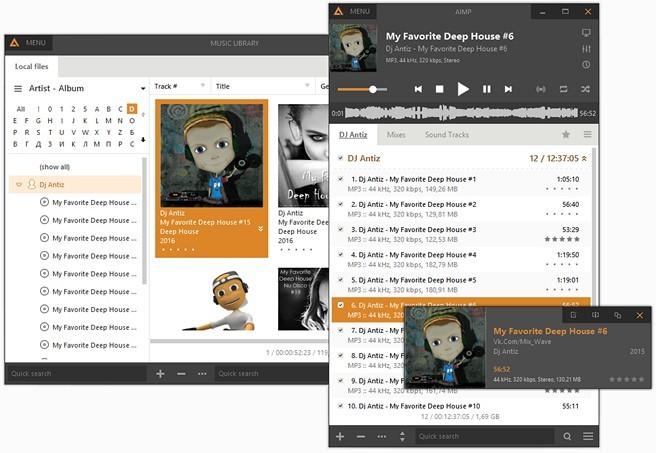
AIMP is a powerful audio player that allows you to listen to your favorite music with an outstanding sound quality. Its appearance resembles that of another classical audio player (Winamp).
The program includes a 18-band equalizer, a visualization window to display rhythmic visual effects and a playlist editor to organize your audio files. A nice fading effect makes your list of songs look like an endless music loop and a handy volume normalizing feature avoids drastic volume changes between tracks. Also, the players main functions can be conveniently controlled by global hotkeys.
Besides playing music, AIMP features three extra utilities which also enable you to record any sound on your computer, convert audio files from one format to another and view or edit tags. AIMP is based on the well-known audio engine BASS, so its easy to connect new plug-ins (from the plug-in library included in the program) and expand the players functionality.
What's new in AIMP 4.60:
- General: clouds support
- General: podcasts support
- General: support of dark mode introduced in Windows 10
- UI: an ability to disable auto-hiding of windows that docked to screen edges in desktop toolbars mode
- UI: now you not need to hold Ctrl key to scroll tabs playlists via mouse wheel
- Audio converter: added an ability to pause conversion operation
- Audio converter: an ability to customize hotkeys
- Player: an ability to capture only one track from internet radio
- Player: an ability to specify album art for internet radio
- Player: the "jump to next track and pause the playback" option has been added
- Player: the "pause the playback on app startup" option has been added
- Player: the %bitdepth and %comment (for playing track only) macros have been added
- Player: internet-radio - support for JSON-based metadata
- Playlist: smart-playlists - folders - an ability to filter files by extensions
- Playlist: support for IPTV extensions for M3U/M3U8 playlists formats
- Sound engine: an ability to remap channels
- Sound engine: limit of pause between tracks has been increased up to 15 minutes
- Sound engine: loudness compensated volume control (optionally)
- Sound engine: settings of the "remove silence" feature has been extended
- Sound engine: upper limit of tempo and speed has been increased to 2x
- Sound Engine: an ability to disable samples interpolation for tracker music
- Sound engine: the "pre-load next track" option has been added
- Tag editor: an ability to customize hotkeys
- Tag editor: an ability to find and download information about the album from music brainz / discogs / last.fm services
- Tag editor: batch copying ID3v2 to ID3v1 and vice versa
- Tag editor: batch download album arts / lyrics for specified files
- Tag Editor: support for in-place expressions in text tag fields
- Tag editor: visual appearance has been updated
- Tag Editor: ID3v2.4 - support for tag fields with multiple values
- Plugins: InputFFmpeg plugin has been replaced by BASSWebM
- Plugins: last.fm - an ability to disable scrobbling for remote files
- Plugins: last.fm - an ability to specify folders that will be ignored for scrobbling
- Plugins: last.fm - scrobbling status is now displayed over tray icon
- Plugins: last.fm - similar artists are now displayed in track info dialog
Download: AIMP 4.60 Build 2144 | 10.5 MB (Freeware)
View: AIMP Website | Release Announcement
![]() Get alerted to all of our Software updates on Twitter at @NeowinSoftware
Get alerted to all of our Software updates on Twitter at @NeowinSoftware















0 Comments - Add comment