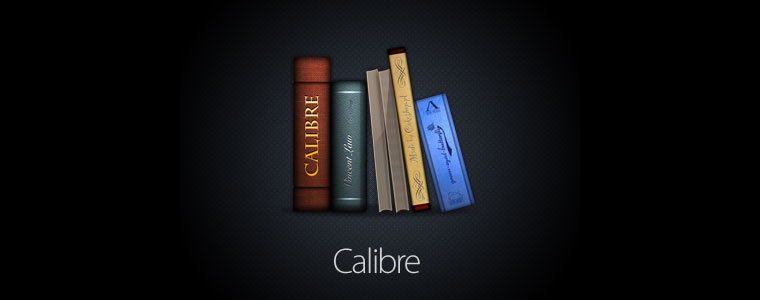
Calibre is an open source e-book library management application that enables you to manage your e-book collection, convert e-books between different formats, synchronize with popular e-book reader devices, and read your e-books with the included viewer.
It acts as an e-library and also allows for format conversion, news feeds to e-book conversion, as well as e-book reader sync features and an integrated e-book viewer.
Calibre's features include: library management; format conversion (all major ebook formats); syncing to e-book reader devices; fetching news from the Web and converting it into ebook form; viewing many different e-book formats, giving you access to your book collection over the internet using just a browser.
Calibre 5.3 new features:
-
Tag browser: When grouping items by first letter if adjacent letters have few entries combine them into a single group.
-
Can be controlled via an option in Preferences->Look & fee->Tag browser to combine 'first letters' together if there are a small number of items under adjacent letters
-
Viewer: Allow displaying the current page / total pages in the header/footer. Useful in paged mode to see exactly how many pages are left. Closes tickets: 1899163
-
Viewer search panel: Show more result context in a tooltip when hovering over a search result. Closes tickets: 1899834
-
DOCX Input: Add support for Word controls used to rotate or flip images
-
Only works with output formats such as EPUB that support CSS transforms
-
Viewer image pop-up: Allow maximizing/minimizing the window. Closes tickets: 1899762
-
Edit metadata dialog: Use only a single line for custom column date fields
-
Add an item to search for categories to the category editor context menu. Closes tickets: 1899341
-
Category editor: Add a right click menu to change case of the selected entries. Closes tickets: 1899316
Bug fixes:
-
Fix a regression in 5.0 that caused performance of dialogs that contain title/series/tags edit fields to be very poor with large libraries. Closes tickets: 1898221
-
Fix a regression in 5.0 that caused some pop-up menus to appear on the wrong monitor in multi-monitor setups
-
macOS: Fix a long standing bug that prevented drag and drop of multiple items
-
Windows: Fix a regression that broke scanning for default programs for the Open with action
-
Windows: Fix a regression in 5.0 causing some MOBI files with non-BMP characters not being processed correctly. Closes tickets: 1898894
-
E-book viewer: Fix scrolling past the end of chapter boundaries not working in books that have negative margins
-
Edit metadata dialog: fix incorrect rendering of custom column names that start with emoji. Closes tickets: 1899466
-
Quickview: Fix nothing shown after clearing the search. Closes tickets: 1899318
-
Dark mode: Fix radio buttons having no outline. Closes tickets: 1900022
-
Annotations browser: When showing a book in the calibre library that is not currently visible, display an error. Closes tickets: 1900066
New news sources:
- Deutsche Welle by VoHe
Improved news sources:
- Reuters
Download: Calibre 5.3.0 for Windows | Portable | Windows 64-bit | ~100.0 MB (Open Source)
Download: Calibre 5.3.0 for MacOS | 141.0 MB
Download: Calibre 5.3.0 for Linux
View: Calibre Home Page | Calibre Screenshot
![]() Get alerted to all of our Software updates on Twitter at @NeowinSoftware
Get alerted to all of our Software updates on Twitter at @NeowinSoftware
















0 Comments - Add comment