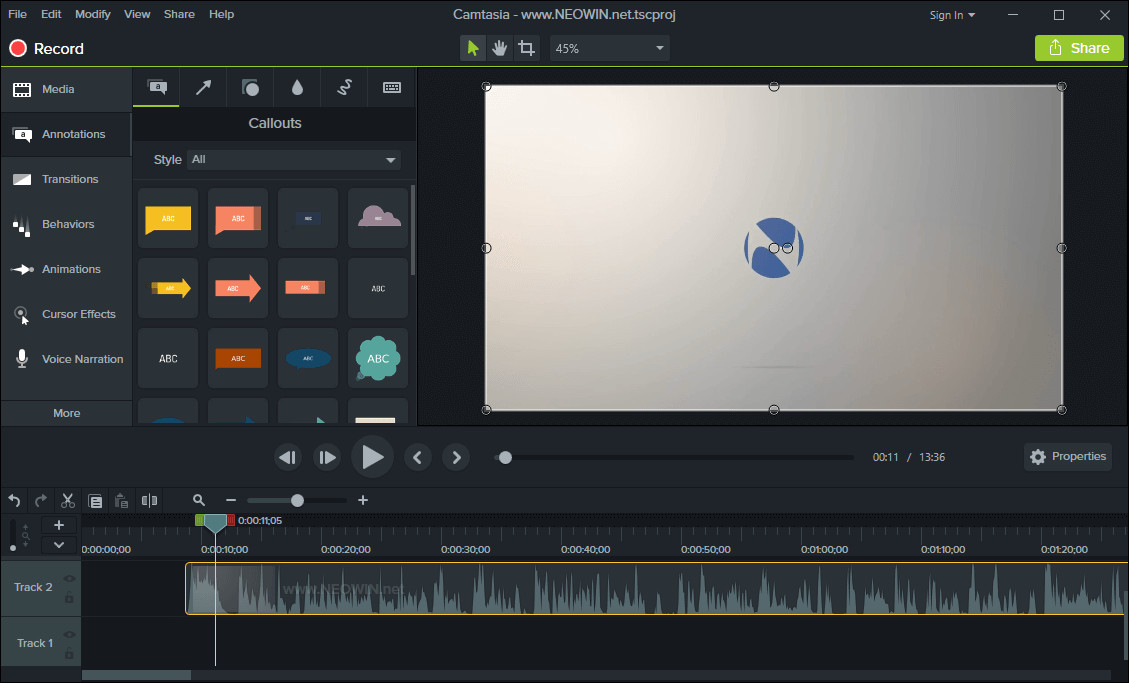
TechSmith Camtasia is the complete professional solution for high-quality screen recording, video editing and sharing. Camtasia 2022 makes editing your videos easier, and faster than ever. The new editor is packed with enhanced video processing, all-new production technology, an innovative library, and stock videos and other creative assets to help you create more polished, professional videos. No video experience needed. Anyone can create informative, engaging videos.
Create professional, eye-catching videos:
- Add special video effects - Apply Behaviors that are perfectly designed to animate your text, images, or icons. Get a crisp, polished look without being a professional video editor.
- Drag-and-drop your edits - What you see is what you get. Every effect and element in your video can be dropped and edited directly in the preview window. And you can edit at resolutions up to beautiful 4K, for clear video at any size.
- Get exceptional performance - Camtasia takes full advantage of your computer’s processor with 64-bit performance. You’ll get fast rendering times and enhanced stability—even on your most complex projects.
Camtasia 2022.4.0 changelog:
New Features
- Added ability to drag and drop from Media Bin and Library to replace media on the Canvas.
- Added ability to drag and drop replace media on Canvas.
- Placeholders can be replaced on Canvas using drag and drop.
- Designated media inside Quick Property Assets can be replaced on Canvas using drag and drop.
Bug Fixes
- Added a scrollbar to the Timeline context menu for users with smaller screen resolutions.
- Retired option to "Extract Recording Contents..." from the Media Bin.
- Retired option to extract recording contents using the Windows Shell.
- Improved error message when licensing fails because servers are busy.
- Improved error messages that can occur if an upload fails after exporting.
- Fixed a bug that could cause the recorder to silently exit in the middle of a recording.
- Fixed a startup crash that could occur for DE customers that changed their Timeline height to fractional pixel dimensions.
- Fixed a bug that would cause export validation steps to be skipped when using the keyboard shortcut.
- Fixed a bug that prevented PowerPoint files from being imported if the extension was not lowercase.
- Fixed a bug that could cause pasted media to move to an unexpected position when pasted inside a Group.
- Fixed a bug that could cause Camtasia 2021 Library Assets to display with incorrect crop rectangles on the Canvas.
- Fixed a bug that could cause crop properties to be lost when replacing media in a Quick Properties Asset.
- Fixed a bug that could allow too many quiz answers to be supplied by manually editing the project file.
Download: Camtasia 2022.4.0 (64-bit) | 351 MB (Shareware)
View: Camtasia Homepage | Tutorials
![]() Get alerted to all of our Software updates on Twitter at @NeowinSoftware
Get alerted to all of our Software updates on Twitter at @NeowinSoftware
















0 Comments - Add comment