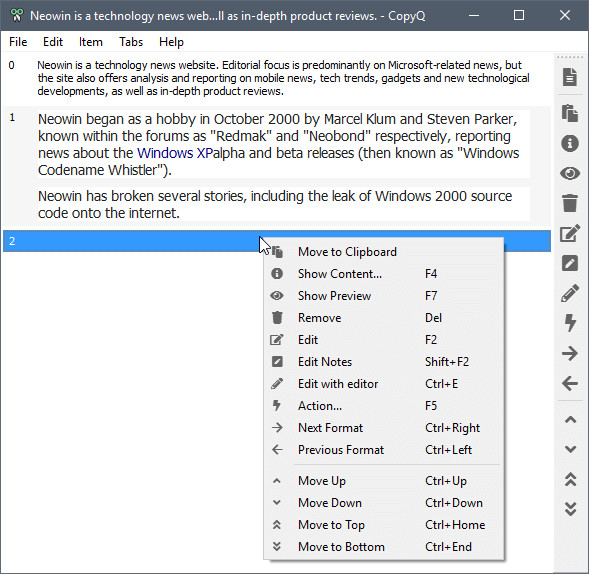
CopyQ is an advanced clipboard manager with editing and scripting features. CopyQ monitors system clipboard and saves its content in customized tabs. Saved clipboard can be later copied and pasted directly into any application.
Items can be:
- edited with internal editor or with preferred text editor,
- moved to other tabs,
- drag’n’dropped to applications,
- marked with tag or a note,
- passed to or changed by custom commands,
- or simply removed.
Features:
- Support for Linux, Windows and OS X 10.9+
- Store text, HTML, images or any other custom formats
- Quickly browse and filter items in clipboard history
- Sort, create, edit, remove, copy/paste, drag’n’drop items in tabs
- Add notes or tags to items
- System-wide shortcuts with customizable commands
- Paste items with shortcut or from tray or main window
- Fully customizable appearance
- Advanced command-line interface and scripting
- Ignore clipboard copied from some windows or containing some text
- Support for simple Vim-like editor and shortcuts
- Many more features
CopyQ 3.7.0 changelog:
- New option to show notes beside item content
- Removed option to show icon instead of notes
- Only plain text is Copied/Pasted from menu if Shift key is pressed
- Customizable shortcut for Item context menu
- Remove unmaintained Data plugin (can be replaced with a script)
- Allow to set icon to tab groups in tree view
- Allow export even if a tab group or an unloaded tab is selected
- Automatic commands are no longer run in clipboard monitor context
- Omit aborting monitor by calling abort() from automatic commands
- Omit aborting automatic commands by changing configuration
- Updated icons (Font Awesome 5.4.2)
- Fix sizes of items with notes and when using Web plugin
- Fix icons alignment
- Fix setting different font weights in Appearance configuration
- Fix button sizes in Appearance configuration
- Fix position of the context menu for large items
- Fix server crash when a client disconnected while processing its request
- Fix crash when changing icon or renaming unloaded tab
- Fix handling of incorrect editor command
- X11: Faster and safer clipboard checking and synchronization
- X11: Prioritize checking clipboard before selection
Download: CopyQ 3.7.0 | 10.2 MB (Open Source)
Download: CopyQ Portable | 13.9 MB
Links: CopyQ Home Page | Other Operating Systems
![]() Get alerted to all of our Software updates on Twitter at @NeowinSoftware
Get alerted to all of our Software updates on Twitter at @NeowinSoftware
















1 Comment - Add comment