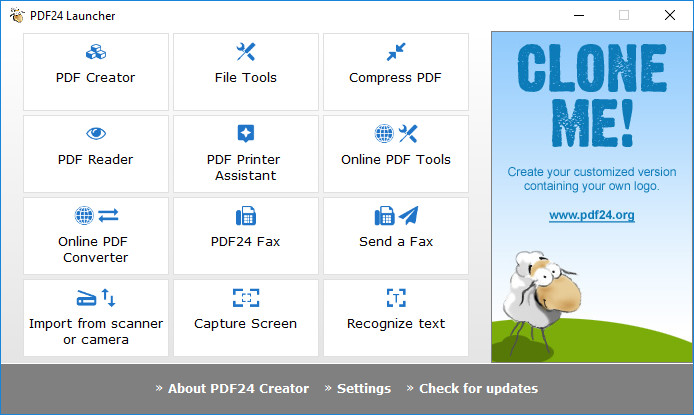
PDF24 PDF Creator installs a virtual printer driver that allows you to convert any printable document or image into PDF format. You can also import documents from your scanner, combine multiple documents into one and delete selected pages from existing PDF files. The program supports creation of secure, digitally signed documents, PDF quality settings, integrated preview, emailing, and more.
You can either drag'n drop documents onto the GUI or convert them from any other program by using the virtual printer driver - simply select the PDF24 printer instead of your regular paper printer.
Advantages of PDF24 PDF Creator:
- Once installed, create PDF files forever
- Free upgrades included
- Conversion is simple and possible from all current programs
- Freeware
- Create PDF files from almost any application
- Easy to use
- Multilingual
Several features of PDF24 PDF Creator:
- Merge and split PDF
- Extract pages from a PDF
- Copy pages from one PDF to another PDF
- Integrated preview for easy PDF editing
- Secure a PDF (Prevent from unauthorised opening, printing, etc.)
- Set PDF information such as author and title
PDF24 Creator 10.0.10 changelog:
- Mediabox rotation improved - The Mediabox rotation is used for overlaying content. Improvements had to be made here because problems occurred with certain PDF files. The function now also supports Mediabox definitions where the lower left coordinate is not in the origin. This is quite rare, but some PDFs use this possibility.
- Use of metadata when converting images to PDF - Metadata is now also evaluated when converting images to PDF. The orientation that can be stored in the metadata is used here. Based on the determined orientation, the rotation of the page in the PDF is adjusted accordingly. In this way, the user no longer has to correct the orientation afterwards. Especially with photos that come from smartphones, the orientation is often incorrect. This improvement now simplifies the conversion of images into PDF files.
- Direct embedding of JPG images in a PDF - JPEG images are now embedded in the PDF without re-encoding. This often makes the PDF file size much smaller and the quality remains the same. This behavior can be controlled via the registry setting Img2PDFPassThroughJPEGImages (DWORD [0|1]).
- Online converter block removed from the settings area - The online converter block has been removed from the Settings UI, as this option is also available from the features area in the settings. The duplication is not necessary here.
- Problem with transformation matrices fixed - When calculating transformation matrices used in PDF files, two errors have been fixed which caused problems with certain PDF files. The new calculations are now correct.
- Fixed script error in the toolbox - We fixed some script errors in the toolbox that occurred when using certain languages such as Dutch. We had to make some changes and add extensions so that the translated text does not cause problems with the scripts.
- Fixed a script error when displaying grouped results in the toolbox - The toolbox shows the results of an operation grouped if this is necessary. When viewing these groups, a script error occurred with certain input files. The reason for the problem was the file name. Filenames with certain characters caused this problem. We have investigated and fixed this issue.
- Three untranslated text translated in the toolbox - In the toolbox there were still 3 untranslated texts. The texts were displayed in German. Here we have improved so that these texts now also use the translated version.
Changes in v10.0.11:
- Fixed problems with UTF8 character encoding on some systems - Some systems had problems with the UTF8 character encoding. In the toolbox for instance some umlauts were not displayed correctly. This did not affect all systems. We investigated and fixed the problem.
- Fixed problem converting images to PDF - A problem with the "Images to PDF" function and the newly introduced embedding of JPG files without recoding has been fixed. If an image file has a .jpg extension and the image is not actually a JPG image, then direct embedding failed with a blank page. We are now using a different technique to identify JPG images so that images with incorrect file extensions will work correctly again.
- In the settings area you can now configure the "Images to PDF" function - The "Images to PDF" block has been added to the settings area, where you can make some settings that the "Image to PDF" function uses. Before you could only do this directly via the Windows registry. It's more comfortable that way.
- JRE updated to version 15.0.2 - The new version is not a direct benefit, but it is important for some companies to have an up-to-date version.
The following tools are included in the new PDF Toolbox of PDF24 Creator 10:
- Merge PDF
- Compress PDF
- Edit PDF
- Convert files to pdf
- Convert PDF files to other formats
- PDF to Text
- PDF to HTML
- PDF to JPG
- PDF to PNG
- PDF to PDF, PDF/A-1, PDF/A-2, PDF/A-3
- PDF to Word
- PDF to PowerPoint
- PDF to Excel
- Protect PDF
- Unlock PDF
- Split PDF
- Rotate PDF pages
- Delete PDF pages
- Extract PDF pages
- Sort PDF pages
- Create a PDF from images
- Convert a PDF to images
- Extract images from PDFs
- Create online application as PDF
- Optimize PDF for the Web
- Insert watermark into a PDF
- Insert page numbers into a PDF
- Overlay PDF files
- Compare PDF files
- Sign PDF files
- Annotate PDF files
- Blacken PDF files
- Crop PDF
- Flatten PDF
Download: PDF24 Creator 10.0.11 | MSI Setup | ~140.0 MB (Freeware)
View: PDF24 Creator Homepage
![]() Get alerted to all of our Software updates on Twitter at @NeowinSoftware
Get alerted to all of our Software updates on Twitter at @NeowinSoftware

















1 Comment - Add comment