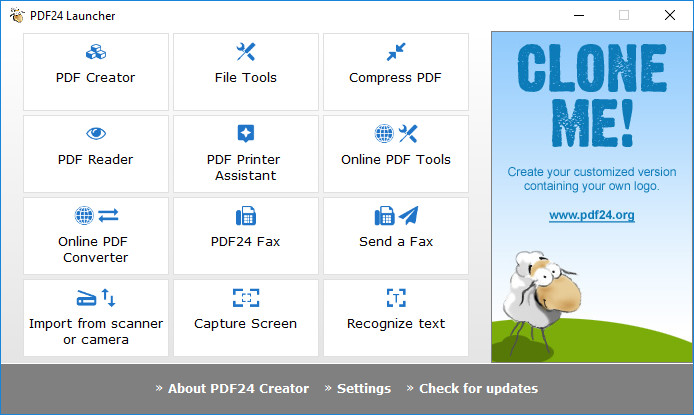
PDF24 PDF Creator installs a virtual printer driver that allows you to convert any printable document or image into PDF format. You can also import documents from your scanner, combine multiple documents into one and delete selected pages from existing PDF files. The program supports creation of secure, digitally signed documents, PDF quality settings, integrated preview, emailing, and more.
You can either drag'n drop documents onto the GUI or convert them from any other program by using the virtual printer driver - simply select the PDF24 printer instead of your regular paper printer.
Advantages of PDF24 PDF Creator:
- Once installed, create PDF files forever
- Free upgrades included
- Conversion is simple and possible from all current programs
- Freeware
- Create PDF files from almost any application
- Easy to use
- Multilingual
Several features of PDF24 PDF Creator:
- Merge and split PDF
- Extract pages from a PDF
- Copy pages from one PDF to another PDF
- Integrated preview for easy PDF editing
- Secure a PDF (Prevent from unauthorised opening, printing, etc.)
- Set PDF information such as author and title
PDF24 Creator 10.0.9 changelog:
- Toolbox: Sign PDF tool now has separate options for stroke and fill color - The Sign PDF tool now has a line and fill color option in the toolbar. This is sometimes required for some signatures to completely change the color of the signature, as the automatic detection of the combined color tool sometimes does not work as expected.
- Toolbox: Sign PDF tool scales large signatures better when inserting them - Inserting large signatures was ugly from the user's point of view, as it was tedious to scale them down to the desired size. It's better now. The signature is inserted a little smaller if it is very large, so that it is easier to move it to the right place and to change the size.
- Toolbox: Blacken PDF tool renders edited pages for security - Previously, the information from the blackening was placed on the page as a layer. With PDF editing tools it was too easy to get rid of this layer. In order to increase security, edited pages are now also rendered to an image and the actual content of the page is replaced with the image. In this way, you can no longer remove layers to make the content below visible. This makes the PDF a bit larger, but this is the only way to guarantee security.
- Toolbox: Backspace button navigation disabled - Users have reported that the backspace key can be used to go back to the overview page. If you now e.g. edited a PDF and used the backspace key, then you leave the edit page, which is really ugly. This issue has now also been improved.
The following tools are included in the new PDF Toolbox of PDF24 Creator 10:
- Merge PDF
- Compress PDF
- Edit PDF
- Convert files to pdf
- Convert PDF files to other formats
- PDF to Text
- PDF to HTML
- PDF to JPG
- PDF to PNG
- PDF to PDF, PDF/A-1, PDF/A-2, PDF/A-3
- PDF to Word
- PDF to PowerPoint
- PDF to Excel
- Protect PDF
- Unlock PDF
- Split PDF
- Rotate PDF pages
- Delete PDF pages
- Extract PDF pages
- Sort PDF pages
- Create a PDF from images
- Convert a PDF to images
- Extract images from PDFs
- Create online application as PDF
- Optimize PDF for the Web
- Insert watermark into a PDF
- Insert page numbers into a PDF
- Overlay PDF files
- Compare PDF files
- Sign PDF files
- Annotate PDF files
- Blacken PDF files
- Crop PDF
- Flatten PDF
Download: PDF24 Creator 10.0.9 | MSI Setup | ~140.0 MB (Freeware)
View: PDF24 Creator Homepage
![]() Get alerted to all of our Software updates on Twitter at @NeowinSoftware
Get alerted to all of our Software updates on Twitter at @NeowinSoftware
















0 Comments - Add comment