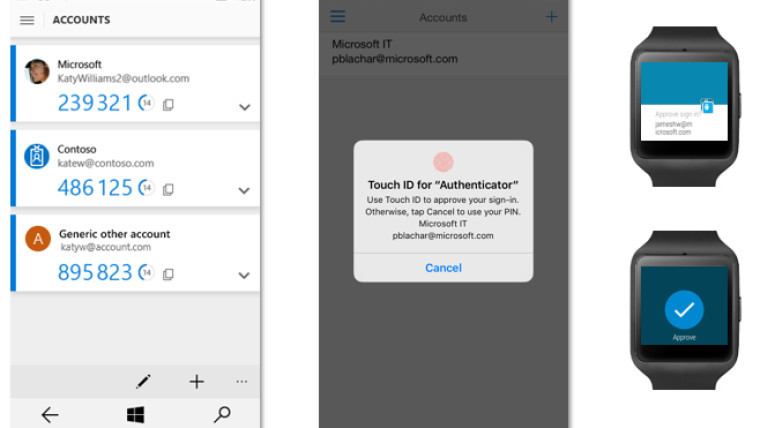
Microsoft announced today that its Authenticator app will be available for all major mobile platforms beginning on August 15. In the company's words, it's "trying something different and sharing news with you about an upcoming release."
Previously, consumers and business users had to use two separate apps: one for personal Microsoft accounts (MSAs) and one for Azure Active Directory (Azure AD). This new app will combine those two functionalities.
Indeed, the situation as it stands is a bit of a mess. Looking through the Windows, Play, and App Stores, it would seem that while all three have an Azure Authenticator app, Windows has an app called Authenticator for MSAs, the Play Store has an app called Microsoft Account, and iOS doesn't seem to have anything at all for personal accounts.
Windows phone users have been able to download a beta version of Microsoft Authenticator for a couple months now, as long as they had a direct link.
Here's what Microsoft is promising in the new app:
- User experience refresh. We’ve made the app experience incredibly simple while maintaining the highest level of security.
- Best in breed MFA experience through one-click push notifications. You only need to click the “approve” button in the notification to complete your login. (And in most cases, you won’t even need to open the app to complete the approval.)
- Support for wearables. You can use an Apple Watch or Samsung Gear device to approve MFA challenges.
- Finger prints instead of passcodes. We’ve added support finger print based approvals on both iPhone and Android.
- Certificate based authentication. Support for enterprise customers to sign in through certificates instead of passwords.
It's worth noting that Microsoft listed the Apple Watch and Samsung Gear devices as its targeted wearables. It makes no mention of its own Microsoft Band or Band 2, and since Samsung's watches use the Tizen OS, Android Wear isn't on the list either (we've reached out for comment).
Windows fans will be quick to note that it says that fingerprint support is only available for iOS and Android, but keep in mind that Windows 10 Mobile doesn't yet support fingerprint scanners. That's coming in the Anniversary Update - which, to be fair, is almost two weeks before this app is released - but there isn't yet any Windows phone hardware that even has an active fingerprint scanner. The first will be the HP Elite x3 this fall, as it will require an OTA update to enable it.
The new Microsoft Authenticator app will come as an update to the Azure Authenticator app, and those still using the Microsoft Account app on Android will be prompted to download the new app.
Update: Mary Jo Foley has confirmed that support for Microsoft Band is "on the roadmap, but not supported in the first release."
Source: TechNet
















4 Comments - Add comment