
Apple has today released an update for Verizon's iPhone 5 to stop the devices from using Verizon's cellular network when connected to a Wi-Fi hotspot. Users had been reporting that their devices were using data, resulting in higher bills, even though they had been connected to Wi-Fi. The update has to be installed manually and Apple has provided the steps below. It's not yet known if Verizon plans to reimburse customers who had data charges due to the bug.
This carrier settings update resolves an issue in which, under certain circumstances, iPhone 5 may use Verizon cellular data while the phone is connected to a Wi-Fi network. Follow these instructions to install the update.
- Tap Settings > General > About.
- Wait for the following alert to appear:
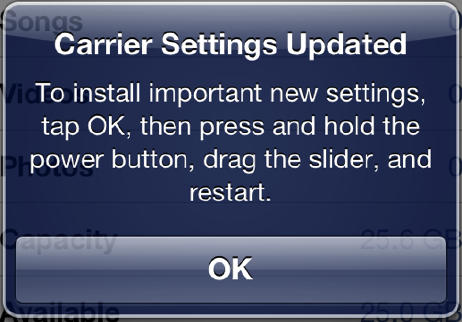
- Tap OK to install the update.
- Hold the Sleep/Wake button down until you see "slide to power off".
- Slide to power off.
- After the device powers off, hold the Sleep/Wake button to turn your phone back on.
Note: To finish the installation of the update, your iPhone 5 must be turned off and then on again.
After your iPhone restarts, tap Settings > General > About, then scroll down to Carrier and verify that "Verizon 13.1" is displayed.
Apple's iPhone 5 was announced on September 12 sporting a 4-inch display, A6 processor, and LTE. Since launch, a lot of controversy has been made over Apple dumping Google maps for its own, less powerful version, however Apple is at least seeking out new developers to improve them.
Source: Apple














12 Comments - Add comment