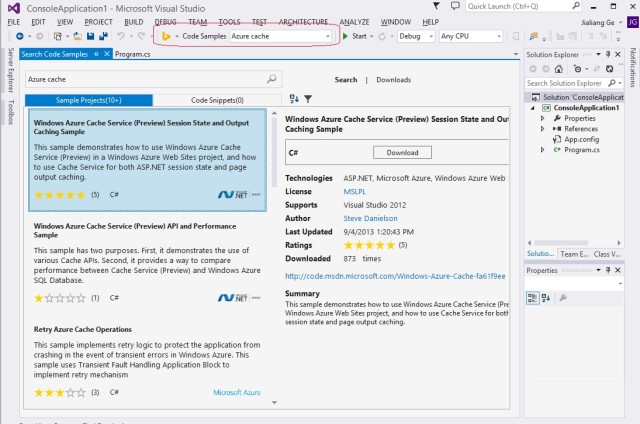
There is nothing Microsoft loves to do more than to make the lives of developers a little bit easier, and to help coders find and reuse code snippets, Microsoft has released the Bing Developers Assistant for Visual Studio. This extension brings together Visual Studio's Sample Browser and Bing's Code Search extensions together to allow developers to find and reuse millions of code snippets and code from sample projects from across many different communities including MSDN, StackOverflow, Dotnetperls and even CSharp411.
The point for Bing's Developer Assistant is to focus on delivering efficient in-product code searching which should be a welcomed add-on for developers. Who doesn't like finding re-usable code that can save you time? Some of the key features include:
- New Visual Studio IntelliSense integration: While coding, a relevant code snippet related to your current API will be automatically displayed in the IntelliSense window, which is powered by Bing Code Search. You can copy the code or click the source URL to view where the code snippet comes from, or click “Search More” to find more code samples related to the API.
- Sample Browser provides one-click access to sample code: By entering programming needs into the Visual Studio toolbar, a developer receives a selection of code snippets and code sample projects (complete Visual Studio demo solutions that you can download, build and run).
- Offline search: Developers can search for code samples among local or downloaded sample projects even when disconnected from the Internet. Users can custom configure Visual Studio to index local sample folders through Tools / Options menu.
The Bing Developer Assistant is available now and is free for Visual Studio 2012 and 2013. If you want to learn more about this tool, head on over to the source link below.
Source: Microsoft


















4 Comments - Add comment