
Earlier today, Microsoft announced that the Office touch apps that are coming to Windows are available for download as part of a public preview. One of the requirements to test out these apps is to have Windows 10 installed, and seeing that not everyone wants to run a pre-release OS with unfinished apps, we put together a gallery to get you acquainted with the products.
The Excel app covers all of the basics but for anyone who has used Excel extensively, you will quickly see that this app is not as useful as the Word and PowerPoint apps. Yes, you can use Excel to edit existing spreadsheets but creating a spreadsheet from scratch with any advanced functionality is best left to the proper desktop app.
That's not to say that this app is of poor quality - far from it - but the nature of the application is that it typically involves lots of data, long formulas and pivot tables. When using spreadsheets in the touch environment, it feels restricted, as everything is larger and you cannot display as much data on the screen.
You can take a look at the gallery below to get a better understanding of how the app is designed and if you have any questions about the app, let us know in the comments below.
Download: Excel
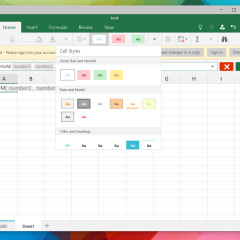
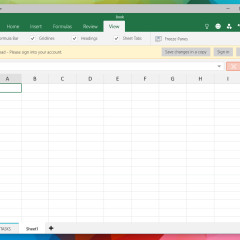
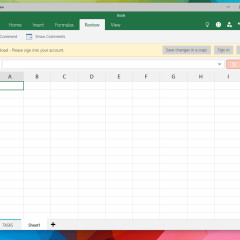
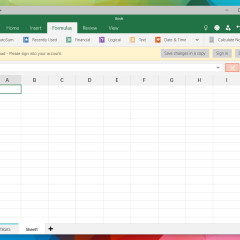
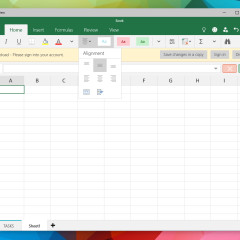
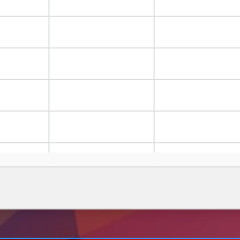
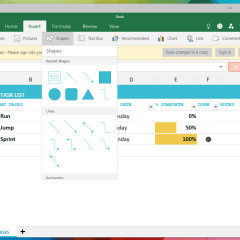
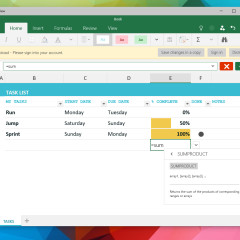
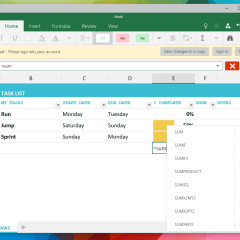
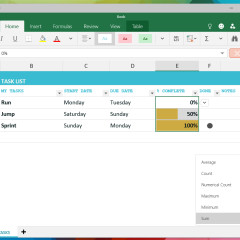
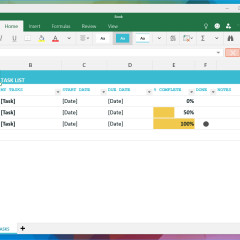
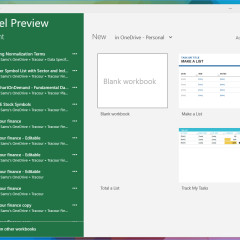
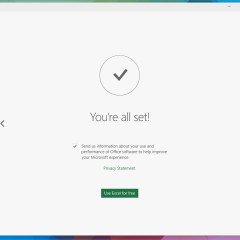
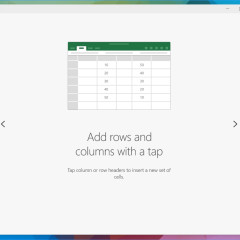
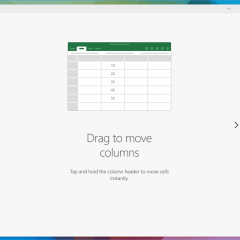

















6 Comments - Add comment