
Earlier today, Microsoft released the second iteration of Windows 10 for phones. If you were lucky enough to navigate the troubled waters of the release and got your device updated, you will have noticed that Project Spartan is now included.
Spartan is Microsoft's new browser for all devices, and we have now spent a little bit of time with the mobile iteration of the platform.
The browser is still in the early stages of development, but you can see progress being made. Reading List, Reading Mode, favorites, sharing, and multiple tab support are all present in this build.
Much like the desktop version, if the page supports Reading Mode a book will appear in the URL bar and by tapping it, Reading Mode is opened. As with the desktop, themes for Reading Mode are supported with light, medium, dark and the default theme.
When you are browsing the web, by tapping in the bottom right corner, you can bring up the options menu where you can add items to your favorites or Reading List and from this same menu you can open up the tabs view (to see all open webpages), open the hubor share the content you are looking at. The hub is a place where you can quickly see your favorites, Reading List items and also view your browser history.
There does appear to be a bug in this release where a gray bar is constantly present at the bottom of the browser window after viewing the Settings but that's to be expected in this early release.
The browser does feel quick, and we had no major issues when accessing several different sites. In short, it feels like a good browser but until the final release is complete and all the features are included, we will reserve judgment until that time.
If you did download the build, let us know your thoughts about the mobile iteration of Spartan in the comments below.
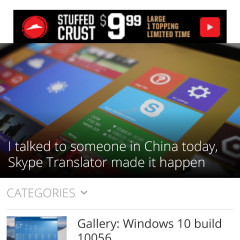
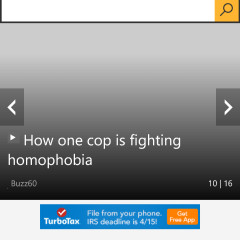
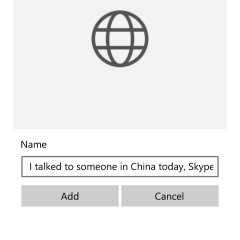

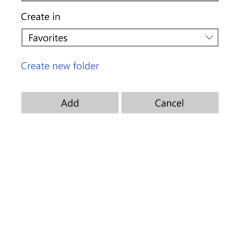
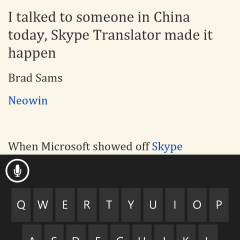
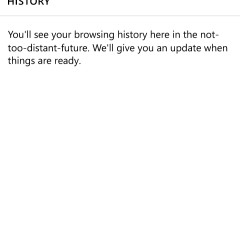
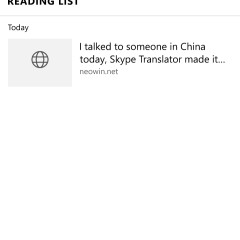
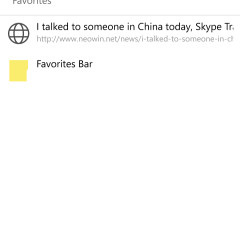
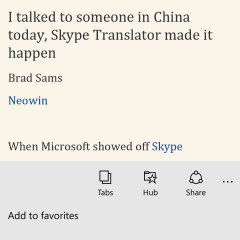
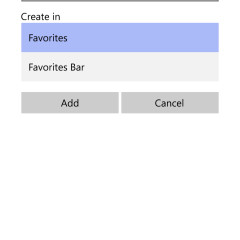
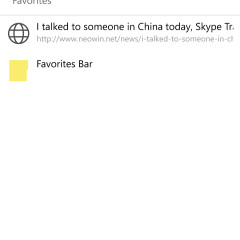
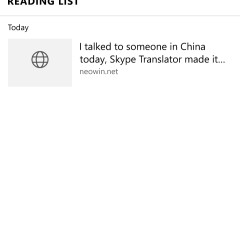
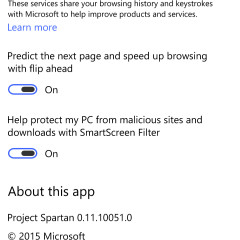
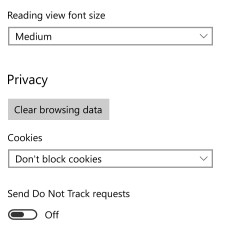
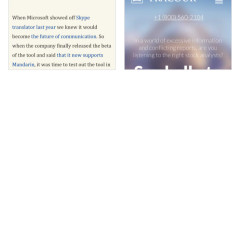
















24 Comments - Add comment