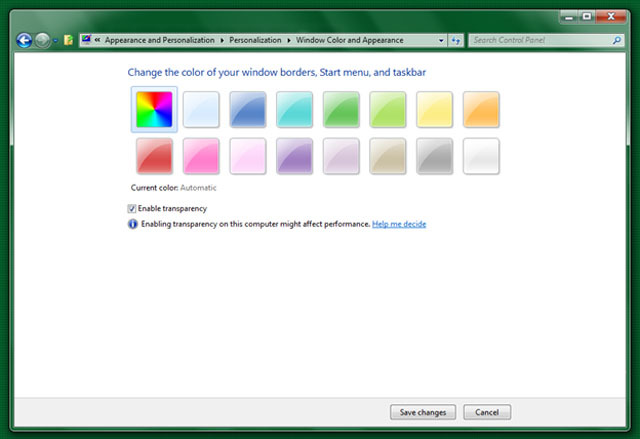
One of the new neat tweaks coming in Windows 8 is the ability for the colour of Aero's glass to change depending on the dominant colour of the wallpaper. Similar to Windows 7's behaviour for taskbar buttons, but for the desktop. We previously noted that users can try this on Windows 7 via a small tool, although with rather buggy results. But for Windows 8, it turns out that enabling the feature is fairly straightforward, and it requires nothing more than inserting a line of text into a .theme file.
Just a short while ago, Win-HD (via BetaArchive) posted an archive containing the files needed to enable this tweak. The presence of this tweak was discovered by a member of their forum, Jc160. The only useful files in the archive are the modified .theme files for Aero Lite and Aero Normal. We compared the files and found that to enable this tweak, one simply needs to:
- Open aero.theme in Notepad
- Go down to the [VisualStyles] section, and delete the line starting with ColorizationColor
- Insert a line in that same spot: AutoColorization=1
- Save the file and reload theme in Personalization















26 Comments - Add comment