We've previously reviewed the Nexus 6P and the device stood up nicely to our scrutiny. Will the 5X manage to impress us as well? Read on to find out.
Back in September Google, together with its partners, launched two new Nexus handsets to the world. The Nexus 6P is the top of the line for this year's Android lineup, but its smaller sibling, the Nexus 5X is no slouch either. Google is selling this device under the mantra " top-line performance in a compact design". As such I looked at this device as if it were a proper flagship phone; because that's what Google claims, and that's what I wanted it to be.
That being said there will be an important caveat that you'll notice in the review below: the handset's mid-range price. This point comes up over and over, and in the end it's a deciding factor against which everything else about this device is judged. And with that out of the way let's get to the review proper.
Design
Right off the bat I can say that the Nexus 5X wasn't designed to stand out in any way, shape or form. It was designed with function and simplicity in mind, and it achieves both of those without any effort. The Nexus 5X features a very simple, classic some might call it, bar form factor with rounded corners. The nano-SIM slot is on one side, the volume and power buttons on the other. There's no wrap-around metal band and no unnecessary addition. Unfortunately there's no hardware camera button either, which to me seems like a crime.

On the front of the device users are greeted by the 5.2-inch LCD display, protected by Corning's Gorilla Glass 3 and an oleophobic coating that's supposed to keep off most smudges. There's almost no sideways bezel, though there are bezels above and below the screen. These house two front-facing speakers and the RGB notification LED, the phone's selfie camera, as well as its brightness and proximity sensors.
On the sides of the device users will find a small microphone up top, and the USB type C port plus another microphone down below. Also on the bottom is the 3.5mm headphone jack. As a heavy headset user I consider this placement of the headphone jack to be very unfortunate and makes for a cumbersome experience. But maybe that's just me.
Turning over the device, things start to get a bit more interesting. On the non-removable plastic backplate there's a very noticeable "nexus" logo printed on, as well as an LG one. This phone doesn't shy away from its origins. But above those, there's a round fingerprint scanner, bordered by a faux-metal band. This is the first time a Nexus device features a fingerprint scanner and I believe it's a great addition. But more on this below.

Just above the fingerprint scanner there's the device's 12.3-megapixel shooter, identical to the one found on the Nexus 6P. It's housed in a noticeable bump on the back of the phone. Next to it there's an dual-tone LED flash and the laser focus assist. Coming back to the bump, this had me worried when I first saw the device, but once I used it for a couple of days I dismissed my previous negative expectations. The protrusion doesn't affect your grip or handling of the phone, nor does it put the camera in harm's way even when resting on a flat surface.
Finally, the overall look and feel is one of simplicity and function. This isn't a show stopper, nor necessarily an elegant device, but it does feel compact and should go with pretty much everything. Personal taste will matter a lot in this, but one thing I can definitely say is that the phone doesn't feel cheap - a big concern given its affordable pricing and plastic exterior.
Screen
The Nexus 5X comes equipped with a 5.2 inch display, featuring an IPS LCD screen at 1080p HD resolution. That's a comfortable 423 pixels per inch for those of you keeping track. Unfortunately, resolution and pixel density isn't everything you need for a good screen. And when it comes to those other things, like color gamut, brightness, and contrast ratio this display falls firmly in the middle of the pack.

Don't misunderstand, this is still a great screen. Even under direct sunlight it fared very well, and most of the time the images are crisp and beautiful. For most users this will be enough. But if you start comparing it to some of today's top of the line phones, including its bigger brother, the Nexus 6P, the Nexus 5X's display seems underwhelming.
Specs
|
Body & Dimensions |
Polycarbonate, 147 x 72.6 x 7.9 mm (5.79 x 2.86 x 0.31 in) |
|
Weight |
136 g |
|
Screen |
5.2" IPS LCD (1080x1920 @ 423 ppi) (Gorilla Glass 3) |
|
SoC |
Qualcomm MSM8992 Snapdragon 808 |
|
CPU |
Quad-core 1.44 GHz Cortex-A53 & Duad-core 1.82 GHz Cortex-A57 |
|
GPU |
Adreno 418 |
|
RAM |
2 GB |
|
Storage |
16/32 GB |
|
Cameras |
Rear: 12.3 MP, laser autofocus, 1.55µm pixel size, 2160p@30fps, 720p@240fps |
|
Battery |
2700 mAh (non removable) |
|
Connections |
USB Type-C (USB 2.0 speed for data transfer) |
|
Fast charging |
USB-PD via any compatible Type-C power source with a 5v 3A output. |
| WiFi |
a/b/g/n/ac (dual band WiFi radios) |
|
Biometrics |
Rear fingerprint sensor |
| Notification LED | Yes, RGB type (disabled in settings by default!) |
Performance
The LG Nexus 5 wasn't designed as the be all and end all of mobile devices. It doesn't have the fastest CPU, it only has six cores, stops at two gigs of RAM, and its 16 gigabytes of internal storage are downright insulting. Luckily there's also a 32 GB version, which is the one I picked. The handset does occasionally stutter. Whether in games or intensive apps I've had it drop frames or freeze for a second a number of times. Even navigating around the Google Play Store can occasionally result in hiccups, especially if you're downloading apps at the same time.

But, and there's a big but coming up, the phone works remarkably well given its price tag. At only $379 this is still one of the best performing Android handsets on the market. Most apps load quickly enough, and the problems mentioned above aren't necessarily daily occurrences. The pure version of Android also helps with this, thanks to the lack of crapware that's usually found on Android handsets.
Calls were also generally ok too. Voice quality was on par with other phones and I had great 4G signal all around. But your mileage will vary: your carrier is usually a lot more important than your phone for these types of things. That being said I did have some very weird issues with my SIM and carrier at first, issues that weren't resolved until I exchanged the phone for a new one. Of course that's not a general problem for everyone, but the whole process did dampen my enthusiasm for the handset a bit. After all, spending a bunch of money on a smartphone only to discover it can't make phone calls isn't anyone's idea of a good time.
Another big part of the overall experience was the new fingerprint scanner found on the back of the device. This lets you unlock the phone, authorize transactions and sign in to certain services, all with just a press of your finger. iPhone users are very familiar with it by now and lots of Android handsets also feature some type of fingerprint reader. But this is the first time that it's shown up on a Nexus phone.
Lots of Nexus 5X users were seemingly amazed by how accurate the scanner is. I've talked to people who swear by it, and even other reviewers have praised this fingerprint reader. Unfortunately, I've found it to be hit and miss most of the time. Half of the time unlocking the device required more than one try before the scanner authorized it, and that's even after I re-did Google's setup, holding my finger in different positions around the scanner. When you compare it with the scanner found on the recent iPhones, or with the one found on Samsung's latest Galaxy phones, this one seems a bit inferior. Those seem to be a lot more reliable, though the Samsung one also seems to be a tad slower. I wanted to be impressed by the Nexus 5X's fingerprint reader but, unfortunately, it just wasn't very accurate.
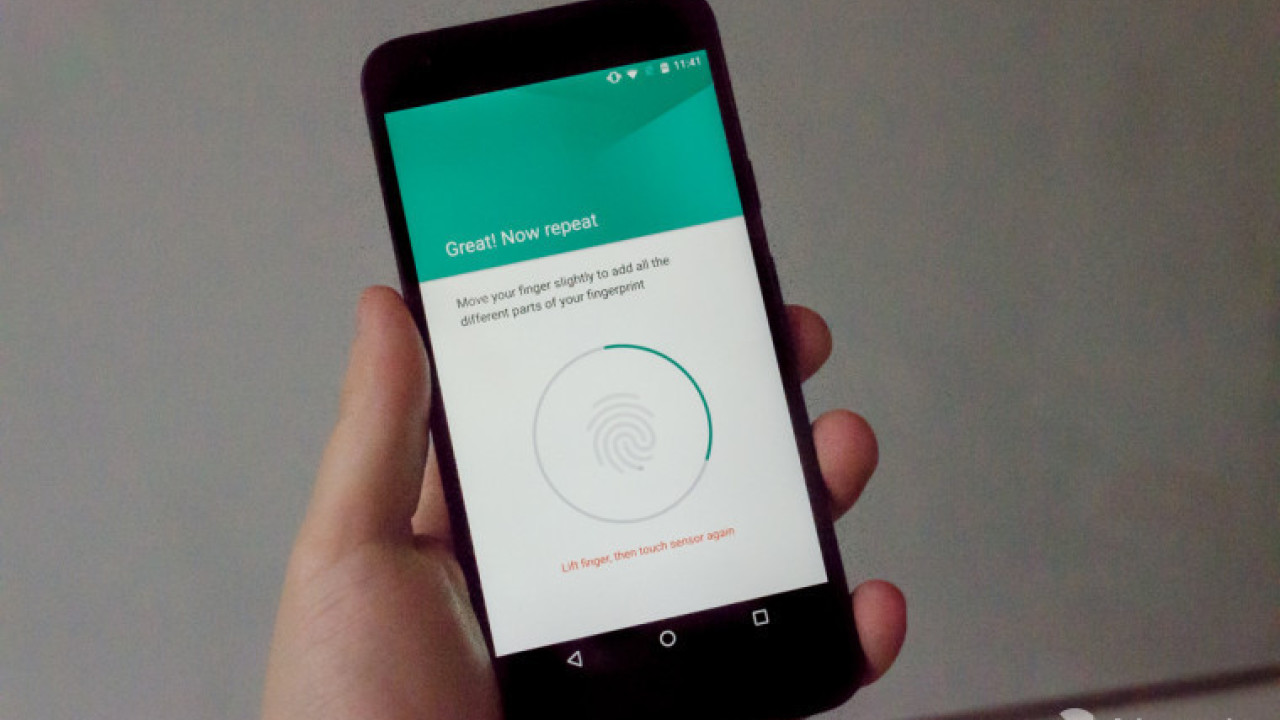
But here's the interesting and redeeming bit of the whole experience: it's incredibly fast. Even with a bunch of failed attempts, unlocking the phone using your fingerprint was still faster than typing a PIN or, even worse, drawing a pattern. So overall the fingerprint scanner is still a great addition, and made a real positive difference in the way I used the Nexus 5X, but its trick is to make up for lack of accuracy by sheer speed. Which in the end is fine with me.
Camera
The camera found on the Nexus 5X is exactly the same as the one on the 6P. In other words you're getting a top of the line camera on an affordable device, which is always a plus. The camera didn't blow me away but it is definitely one of the better ones on the market. It's fast, both at shooting and focusing, it's clear and it takes great images when the lighting is adequate.

Where it starts to falter is the low-light scenario. It's not horrible by any means, but noise does easily creep into most images if the lighting isn't perfect. This should've been compensated by the bigger pixel size on the sensor, but the lack of OIS clearly shows, and the longer exposure times used for low light can easily lead to blurry images.
Another issue I've noticed is color reproduction. Most images come out alright, but they almost never 'pop'. This may have been a deliberate decision by LG and Google engineers to go for a more natural color palette, but users might consider some of their shots to be too bland. I don't really know if it was stylistically designed to be that way, but you can diminish some of the effects by using something like Lightroom or the myriad of other photo tools available on Android.
That being said, most images look excellent if you just want to share them to social networks or look at them on your phone. However if you're looking for something more than that you might need to do a bit of work such as post production, opting for a better camera app and so on.
To be fair, I've mostly focused on the default camera app and the automatic settings that it chooses when shooting photos. That's because I think most users would employ those. But going for a third party option with some good manual controls will likely lead to considerably better results in some scenarios. Point being, I think the camera's performance can be improved through a software update, as the hardware seems to be very capable. And once you start considering the price of the device you quickly start forgiving some of these issues.
All the same complaints and praises stand for video shooting as well. There's one added point here, where shooting 4K video seems to be incredibly smooth. I've occasionally crashed other phones trying to shoot 4K but the Nexus 5X had absolute zero issues with this. It didn't even get warm which is a very impressive feat. The same thing happened with the 120 frames video, used for slow motion effects. However, watching the videos in the gallery afterwards proved to be a tad more bothersome, with them not showing up properly the first time and eventually the app crashing a bunch of times.
Battery life
I'll skip right to the chase on this one and just say that the Nexus 5X has mediocre battery life. It has a relatively small battery at 2700 mAh and the fact that it's non-replaceable makes things even worse. Over the course of a normal day I'd just barely end up with enough battery to get home and plug the phone in before it dies. In fact, the Nexus 5X died on me a couple of times in the afternoon and I'm not a heavy user by any stretch of the imagination. Plus I'm also the type of person that usually disables all background services that are not strictly necessary, so the battery performance is really underwhelming.

But once again the Nexus 5X makes up for one of its weaknesses through speed. The fast charging capabilities that come with the device are very useful. I can usually get a full charge in just a little over an hour, but even ten minutes of charging can get you an extra hour of battery life. The standard charge rate seems to be about 17% for every 10 minutes. But that varies a lot depending on the actual charge of the battery. Of course this only works if you use an adequate charger. The one the Nexus 5X came with has an output of 3 amps. PC USB charging, for which you'll need a type C adapter, won't come even close to this performance.
To sum up, the battery life on the Nexus 5X is underwhelming but the phone makes up for this with its quick charging capabilities. If you've got (even limited) access to an electric socket throughout the day, you'll never run out of juice.
Conclusion
This review might come off as a bit on the negative side, though my scoring and recommendation won't reflect that. The Nexus 5X has many flaws, some bigger, some smaller, but it's by no means a perfect device. I've held it up to high standards, the same ones I'd hold the newest Galaxy or Apple's iPhone to. And by those standards the device is mediocre. But that, in the end, may be unfair.
Despite its "top-line" claims, Google starts pricing at $379 for the Nexus 5X, which sets this phone firmly in the mid-range. There's even a limited time promotion until the end of the year for another $50 off, meaning a starting price of $329 in the US. And by that measure this is one of the best phones you could buy.
Like I said at the very beginning, price is in the end the deciding factor. And for this price, you can't really go wrong with the Nexus 5X. However, if the phone comes with a premium, as it does in many parts of the world outside of the US, or if you're looking for an actual flagship, then its flaws start to weigh much more heavily and you might be better off looking somewhere else.




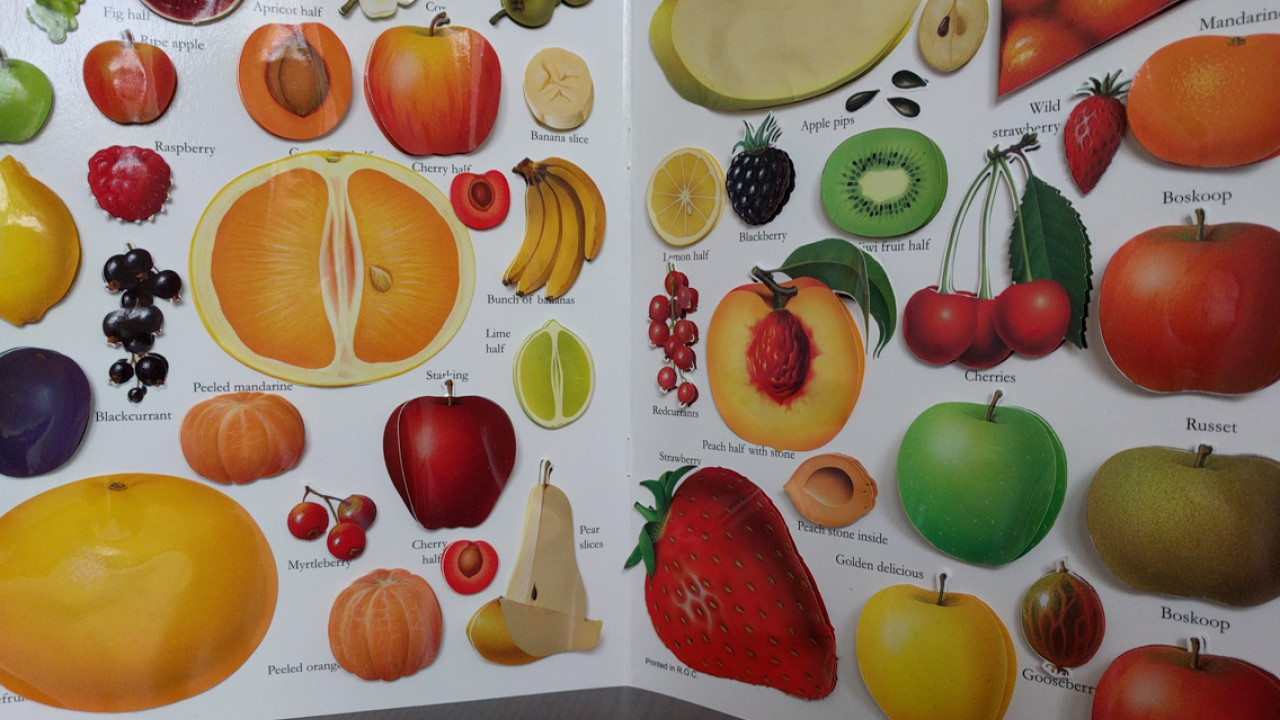









24 Comments - Add comment