
Earlier this week I received the Logitech G910 Orion Spark mechanical gaming keyboard and I've played around with it for the last day or so. Here are my first impressions of the keyboard.
The Good
The keyboard is definitely different to other mechanical keyboards I've used, and that's thanks to the exclusive "Romer-G" switches: a new type of mechanical switch which is very different from Cherry, ALPS or Topre. It has a very light tactile bump-- similar to the Cherry MX Brown-- and the 'bouncyness' of Topre. It's also very silent for those who are not fans of louder switches.

There is plenty of great lighting modes that come standard with the Logitech Gaming Suite. Since the keyboard supports full RGB coloring, you are able to customize it however you want to and with what ever color-- or tone of color-- you wish.
One aspect I really liked was a dedicated backlighting key to turn the backlighting on or off. Similarly, a dedicated 'game mode' key which disables or enables the Super key (i.e the Windows key) so that it is not accidently pressed while playing a game.
I really, really like that the keyboard came with two different detachable wrist wrests. This is something that isn't seen very often with keyboards and it is definitely a welcomed addition.

The Bad
The lighting modes can only be changed via the Logitech Gaming Suite, i.e there is no on-board configuration for the lighting modes. This is something I'm not a big fan of, personally, as something like my Ducky allows for the user to edit and go through various lighting modes within the keyboard itself. I'd understand if the user was not able to change the color scheme purely via the keyboard, but at least allow the user to go through various lighting effects from within the keyboard itself.
One thing that really gets on my nerves with keyboards is non-detachable cords. They really shorten the lifespan of the keyboard and unless someone is familiar with soldering, then the keyboard is pretty much useless if anything happens to that cord. It also makes it more difficult in terms of portability. Most manufacturers have been making the cord into a detachable mini-USB cable, and this is something I expect to be default on all keyboards-- especially one that is as expensive as this.

The Ugly
So far, nothing has been really horrible. I've had some difficulty getting used to the keyboard's layout and I accidently hit the macro keys sometimes, but overall it's been a pretty trouble free experience... except for one thing: the angle of the keys. For whatever reason, the keys are sloped backwards which makes it super uncomfortable to type on (for those who have used DSA keycaps on Cherry MX keyboards, that's what it feels like). Luckily this can be remedied by putting the feet up on the bottom of the keyboard which returns it back to a normal typing angle.
Keep a look out for the full review of the Logitech G910 Mechanical Gaming Keyboard coming in the next few days. In the meantime, check out the unboxing in the gallery below!
Update: The full review of the Logitech G910 Orion Spark can be found here!





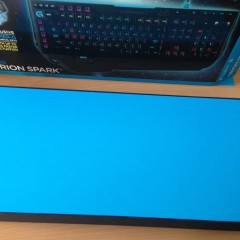
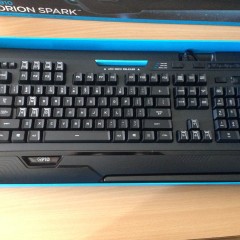
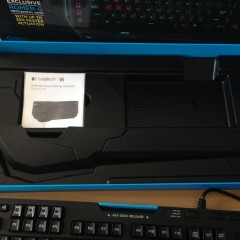





















13 Comments - Add comment