
Showing once again that they are super serious about mobile photography, Nokia has announced it’s bringing support for RAW image files to the Lumia 1020 and the newer 1520 phablet.
This will come in the form of an update to the Nokia Camera app, that brings users the ability to save images in the .DNG (Digital Negative) format. And of course it’s only available on those devices that have camera powerful enough to actually make use of this technology. Juha Alakarhu, head of imaging technologies at Nokia commented about the new feature:
This is one of the most exciting announcements of the week for me personally,” says Juha Alakarhu, head of imaging technologies at Nokia. “It has been a key request from so many of our users for a long time now. People who are passionate about photography can be more creative and do more with the images from their Lumia than ever before.
So how do you use DNG? Well it’s super simple actually. Users will have the option to choose the lossless format in the photo settings panel, being able to choose between JPEG and DNG that also shoots a 5Mpx oversampled JPEG, which you can share online. However, regular users have nothing to worry about and won’t have to play with settings if they don’t want to, as the app keeps the JPEG format as the default one taking all pictures much as it has until now.
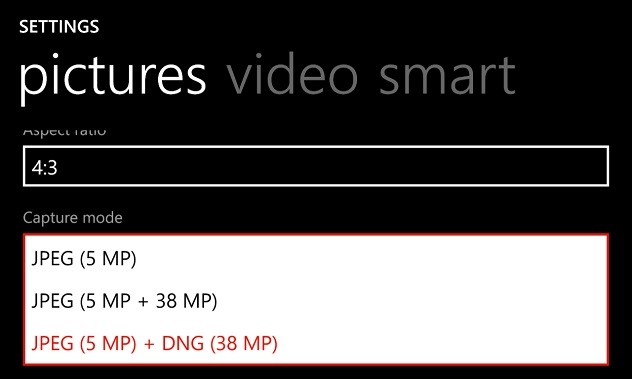
It’s great to see Nokia bringing new, important and exciting capabilities to its users and we can’t wait to see what the results will be when users starts using these new features. And if you want to see some examples check out the source link.
Source and Images: Nokia Conversations














30 Comments - Add comment