
One of the perks of buying Apple devices is the robust ecosystem that comes with them. The cross-device experience Apple offers is something that other popular brands envy. In recent years, more and more brands, such as Samsung, Xiaomi, and Google, have invested a ton of money and efforts to create their ecosystem of devices and services.
While as efficient as it gets, there are some features and changes the Cupertino giant can introduce to make its walled garden even better for the users. I have used some of the Apple devices for a while now, and I think that there are some missing strings that the Apple can address.
Here, I am not asking for anything substantial that might take years to develop but rather small additions that can enhance the overall experience. At least, for me and my daily usage.
1. Improved Batteries widget
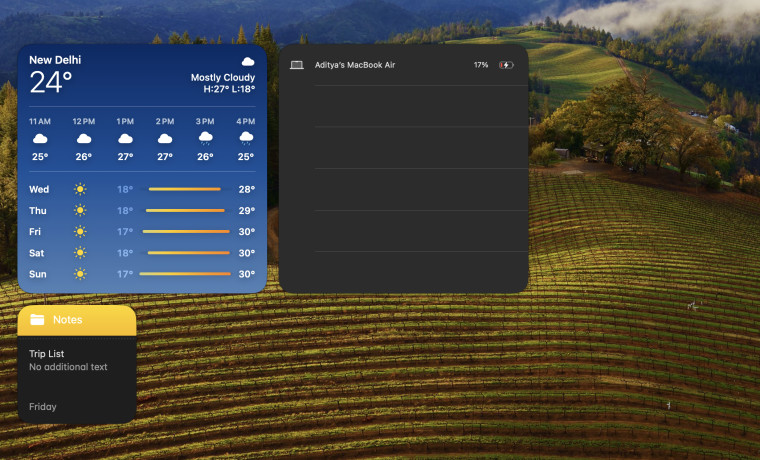
One of the ways you see the Apple ecosystem in action is the Batteries widget on iOS, iPadOS, and macOS. For instance, the widget can display the battery level of your Apple Watch or AirPods on your iPhone. And on macOS, you can see the battery level of your MacBook and various connected accessories.
However, one downside of the Batteries widget is it doesn't work across platforms the way it should. You can't see the charging status of your Mac on your iPhone and vice versa. Despite being logged in with the same account, your Apple Watch charging status won't appear on your Mac.

When your Apple Watch finishes charging, you get a notification on your iPhone but not your Mac. It would be helpful if the Batteries widget starts showing the charging status across devices. In other words, you should be able to keep an eye on your MacBook charging in another room with the help of your iPhone or iPad.
Apple might have an explanation why it doesn't allow some devices to see each other's charging status, but it's certainly an inconvenience. Besides, there is a workaround: you can go to the Find My app to see the charging levels of your Apple devices, but it'll just give you an estimate.
2. A toggle to stop bigger iCloud uploads

iCloud and the Photos app let you access your media wherever you want, whenever you want. You can simply record videos on your Apple devices and upload them to the cloud without much difficulty. When you want to access that content, it's just a few taps away.
But you can't ignore that modern-day media consumes a lot of storage. A 4K 60fps video shot on an iPhone costs you around 400 MB of storage space per minute of recording. While you might be a fan of online storage, spending a lot on it every month isn't everyone's cup of tea.
Suppose you're on a long vacation trying to record as many videos as you can. Now, if you're on a lower-capacity iCloud plan, either the Photos app will upload everything, or you'll have to delete the videos that consume a lot of space, which creates another problem discussed below. You can also back up that content on a hard drive or your laptop, but it would make accessing the media slightly difficult and defeat the point of having iCloud.
Of course, Apple will be the first to recommend a higher storage plan to fill its deep pockets. However, it should provide an option to prevent the Photos app from uploading bigger videos to iCloud. If that happens, those videos will still show up on the Photos app on your iPhone, but they won't crush your cloud storage. And even if it's not about the file size or money, you should be able to control what goes into your cloud and what not. After all, you're paying for it, aren't you?
3. Sort media by size in the Photos app
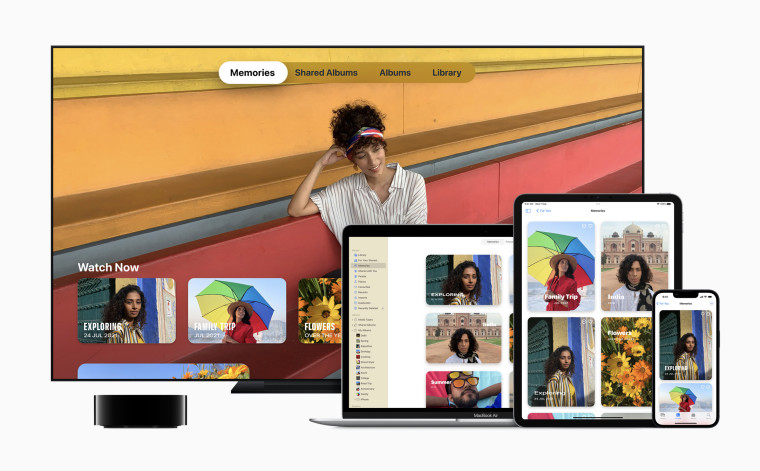
Similarly, Apple should add some "real" filtering and sorting options to the Photos app. You should be able to sort videos by file size so you can remove the ones that eat a lot of space. Maybe you want to delete some old videos you don't need anymore.
This is important because the Photos app on iPhone has become a go-to replacement for traditional file managers when it comes to photos and videos. It's surprising to see that while the Photos app can put modern AI to work and recognize your pets, it doesn't give you basic sorting options. Giving users more control of their media is something many users will appreciate.
4. Show info about Emojis

Emojis are the new talking language on the internet, and you can find them on almost every platform out there. Of course, Apple is no stranger to Emojis, and you can use them on your iPhone, Mac, and even your Apple Watch.
But there are people, including me, who sometimes struggle with their limited emoji expertise. There are times when I find myself googling the description of an emoji so I can find it on the emoji keyboard.
If you have relatives who use the skull and flame emoji when talking about someone passing away, you know what I'm talking about. We need to improve our emoji literacy. Apple (and everyone else) can add emoji info cards to its keyboard. For instance, it can add an option to long-press on an emoji to see its name and some description of its use cases.
5. Better trackpad geatures for macOS apps

One of MacBook's unique selling points is the trackpad functionality Apple has baked into its laptops. But it's hard to digest that Apple's home-baked apps don't offer extensive support for it.
The two-finger swipe gesture used to go back and forth in a web browser doesn't seem to work inside built-in apps like Finder, Podcasts, Apple TV, etc. It does work in the Apple Music app and App Store for some reason.
So, in most cases, the option you're left with is to click on the Back button in the top-left corner of the screen to go back to the previous page. Whether Apple forgot to add the back gesture to these apps or did it on purpose remains a mystery.
6. AirDrop for games and apps

With iOS 17, Apple has added the ability to AirDrop files and share Contact Posters simply by bringing two devices close to each other. One thing that may not be a deal breaker but can be a fruitful addition to the Apple ecosystem is AirDrop for apps and games. Here, I'm not talking about sharing the App Store link of an app or game, which already exists.
Imagine you're on a vacation with your friends and want to fight against each other in a team death match. Now, cellular data is expensive, and if one or more people in your group don't have the game on their device, they'll miss out on the fun. Speaking of which, it's 2023, and even mobile game sizes can shoot up to several gigabytes.
Having the ability to AirDrop entire games between iPhones and iPads is something that can save the day here. Besides saving you on data bills, AirDrop could deliver files faster as it creates a direct Wi-Fi link to transfer data.
So, these are some of the features I wish should make it to Apple devices in future updates. Of course, the list can go on, but let's keep that for the future.
















34 Comments - Add comment