A new build of Windows 10 has found its way to the Internet and this time, it's 10134. Seeing as RTM is not that far away, don't expect many large changes as the company is focused on squashing bugs at this time.
The last official release from Microsoft was build 10130 and Gabe Aul also showed off build 10136 that has a few minor tweaks. Those updates from 10136 are not show in this release nor has Spartan been updated to Edge either.
One small change is that you can stop your install from receiving new Insider builds and also turn off experimental features within the current build you are using.
For those of you who use the Snipping tool, it has been updated in this build with a new delay option for taking a screenshots.
In tablet mode, it looks like the virtual desktops have gone away, when clicking the Task View button, an app switcher view opens.
While it is still early with this release, it does continue to feel more stable than previous builds although we have had Settings crash a few times. But, as always, we do not recommend installing this build on your daily driver as it is a leak and there could be driver issues for your specific hardware.
We will keep digging around to see if there are any other minor updates and if you happen to find one, make sure to send us a tip.


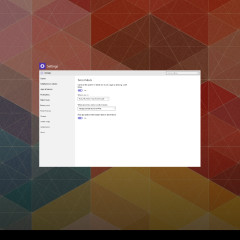
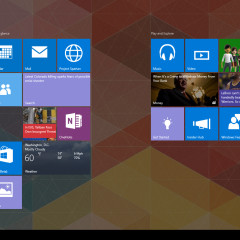
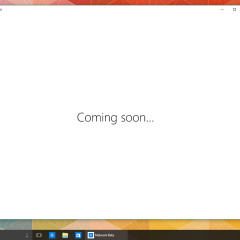
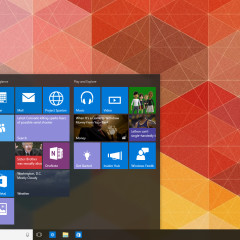
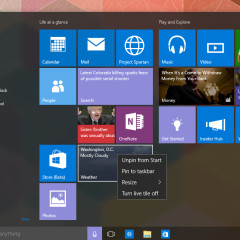
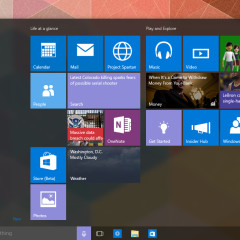
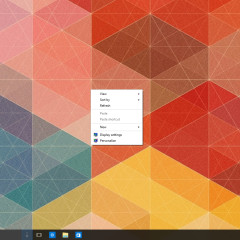
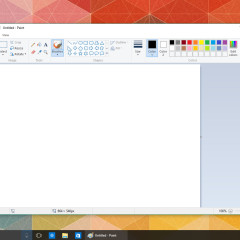

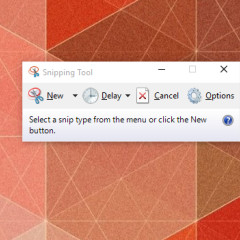
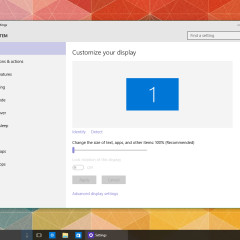
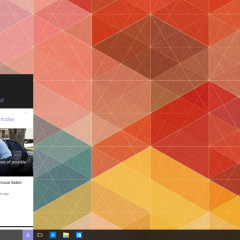
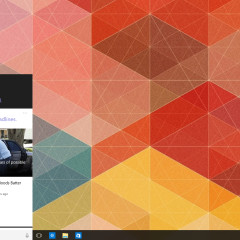
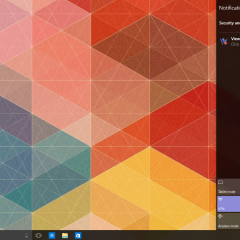
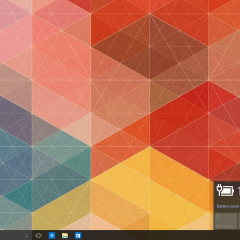
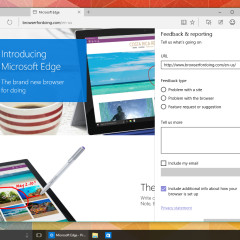
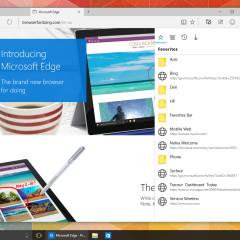
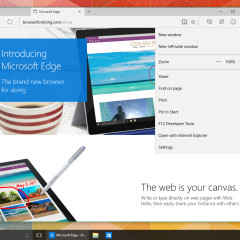
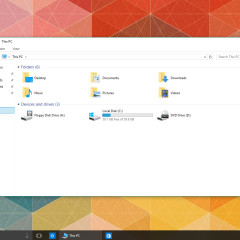
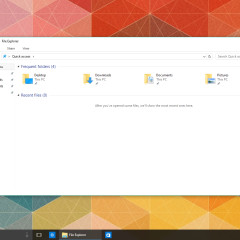
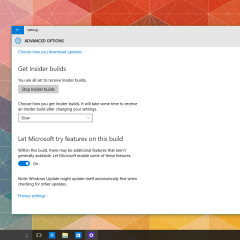
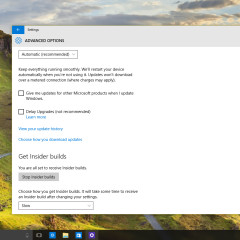
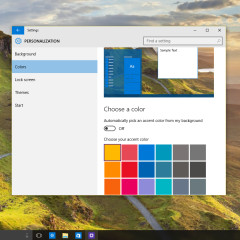
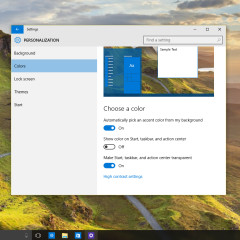
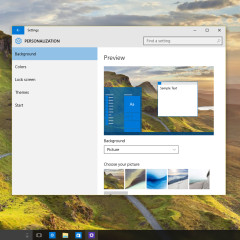

















48 Comments - Add comment