Near the end of each month, Microsoft publishes a list of features that it added to Excel during the previous four weeks. In February, we saw that the main improvements included optimizations to recalculations and a bunch of connector-related upgrades for Mac customers. Today, Microsoft has released a list of all the new capabilities it added during March 2023.
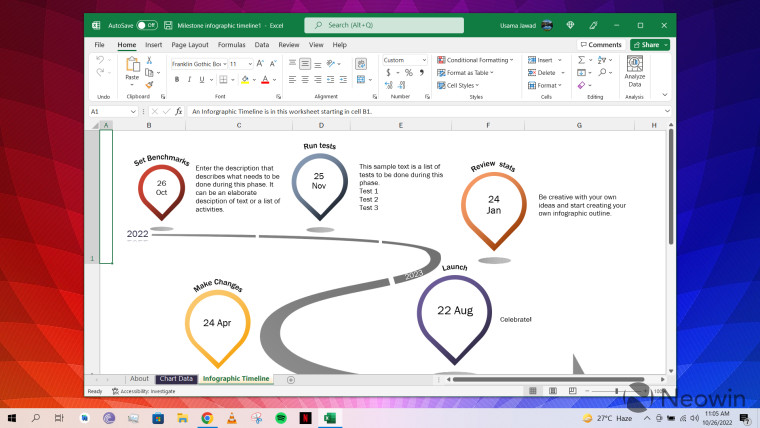
Starting off with Excel for the web, customers can take advantage of the Check Performance utility. This automatically gives suggestions to remove unwanted formatting from cells that may be slowing down your workbook's performance when you open it, but you can launch it manually by navigating to the Review tab too.
Additionally, Excel for the web users can leverage Formula Argument Assistance cards which show up as you are writing a formula. They display more information about a calculation and its arguments so that you don't need to navigate to external resources for help. Finally, based on user feedback, Microsoft has implement drag-and-drop behavior in the Queries pane so that you can sort your queries and drag them between folders too.
Coming over to Excel for Windows, untrusted Excel XLL add-ins can be blocked for improved security. This feature was available only for Insiders last month.
Furthermore, in order to make collaboration easier, both Windows and Mac customers can utilize @mentions to assign tasks to members. Once this assignment is done, the assignee receives an email informing them that a task has their name on it.
What is your favorite Excel feature this month? What capabilities do you think Microsoft should add to the software in the future? Let us know in the comments section below!


















0 Comments - Add comment