
Microsoft will begin rolling out Edge version 92 to the stable channel today with a bunch of improvements. As is customary, the company has posted a blog detailing the new features that have been added to the browser through the course of the development of version 92, some of which have been available for Insiders to test.
The first of the announcement caters to users gearing for back-to-school shopping. A new Back to School hub is being added to Bing that aggregates and categorizes product listings based on search results for easier discovery and comparison. Additionally, the hub ties in with other shopping features present in Edge to provide price drop notifications, price history, coupons, product recommendations, and more.
Next up is the addition of the Password Health dashboard that lets users manage their passwords and ensure the integrity of their credentials. The tool allows users to check if saved passwords are strong or if they have been reused, allowing them to set up strong passwords. Users are also notified whether their saved passwords have been breached, allowing them to change them immediately.
Another new capability being added to the password management feature is the ability to use saved passwords to sign into mobile apps via the mobile version of Edge. This means that the password management tool can be used to sign into apps such as Instagram, enhancing the usability of the feature.
Microsoft is also formally introducing a new Outlook extension for Edge, in preview form. The extension lets users quickly view, draft, or search for emails, check To Do lists and calendar invites, and more, right from a flyout in the browser, negating the need to navigate to the dedicated app or the Outlook web app for quick actions. The offering is not tied to a specific version of the browser and can be downloaded from the Add-ons page.
Other minor feature additions include the ability to save web captures to an existing or new collection, making it easy to collate screenshots in the browser for use later. The firm is also adding support for reactions to news items on the New Tab page, allowing users to react to and comment on news items. The firm adds that the feature is limited to some markets and is expected to expand to more regions in the coming month.
Edge 92 will begin rolling out to users later today and should be automatically downloaded in the background once it is made available. The detailed changelog with information such as security baselines will be made available here once the rollout has commenced.

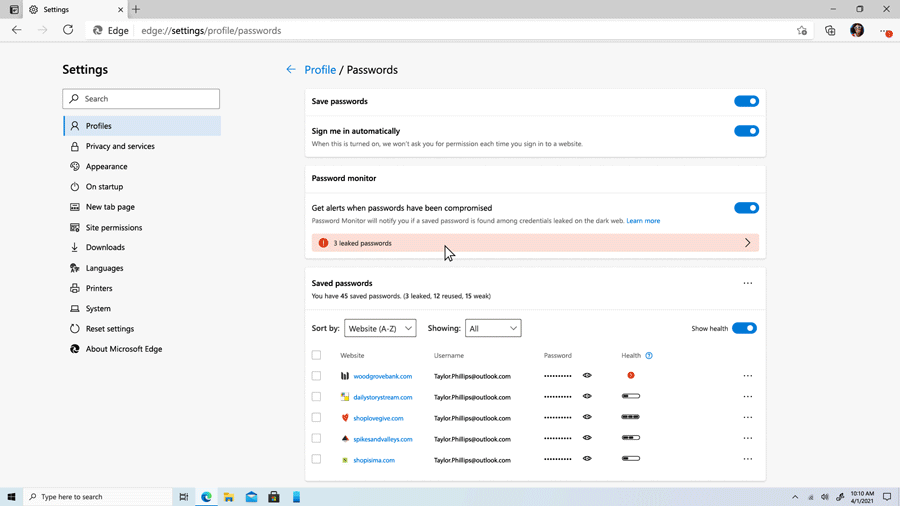


















5 Comments - Add comment