Microsoft Configuration Manager - formerly known as "Microsoft Endpoint Configuration Manager" and many other names - is an enterprise tool that IT admins use for a variety of activities such as deploying operating systems, managing patches, distributing software, and more. It is a member of Microsoft's Intune family of products. Now, Microsoft has announced that it is making changes to the release cadence of the software.
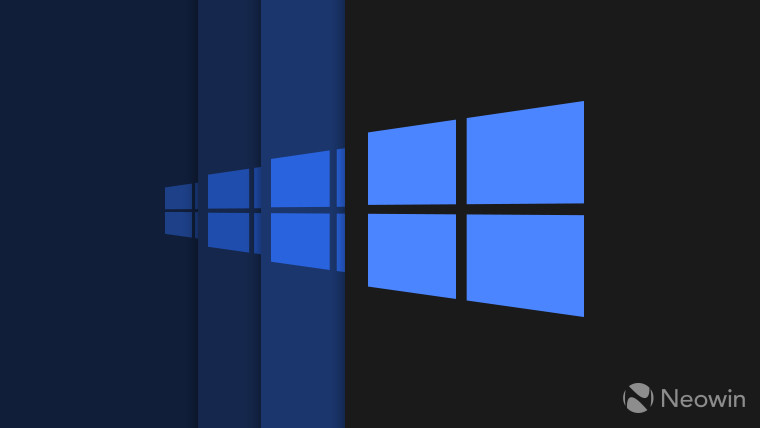
Starting with the release of baseline version 2303 of Microsoft Configuration Manager, the product will move to a release cadence of two updates per year instead of the usual three. The team behind it says that the reasoning for the move is that this would "better align" with Windows updates (which is one feature update per year), there will be more enhancements consolidated per release, and IT admins would have to manage fewer deployments. There are several other advantages that have been outlined too:
Along with better alignment to the Windows cadence and reducing CM deployment management, this change will also allow Configuration Manager to have a longer development cycle to address key customer feature asks while continuing to deliver high quality updates. With this change and the longer development cycle, the Configuration Manager 2309 update will be able to address key customer asks around policy sync, software update troubleshooting, improved alerts, dashboarding, and more. Hotfix rollups and security updates will continue to be made available as necessary to address any critical bugs.
As such, the next release after version 2303 (March) will be version 2309 (September), which means that xx07 and xx11 updates will be merged in a single xx09 release moving forward. Versions 2303, 2403, 2503 etc. will continue to function as baseline releases, with no changes to the support lifecycle of the current branch version, which remains at 18 months since the day of general availability.
Finally, there will be four Technical Preview rollouts per year; two will be prior to the production current branch release while one will be a baseline release. It is important to note that Technical Preview releases of Microsoft Configuration Manager have an evaluation period of 180 days.


















3 Comments - Add comment