
Microsoft's Build developer conference has been chock full of news this week, and the fun isn't stopping just yet. The firm is taking the time to show off what's next for Live Tiles and notifications.
They started by telling us what kind of feedback they have received. At the very top was that Live Tiles tease but don't always deliver. Surely, we've all experienced that time that the News app showed something really interesting and when we open it, that article was nowhere to be found.

Now, Live Tiles will be "chaseable", which means that when a user clicks an active Live Tile, it will bring him directly to the content shown on the Tile. Sadly, it would appear that when a Live Tile is active, there's no option to simply launch the app and go to the Home screen.
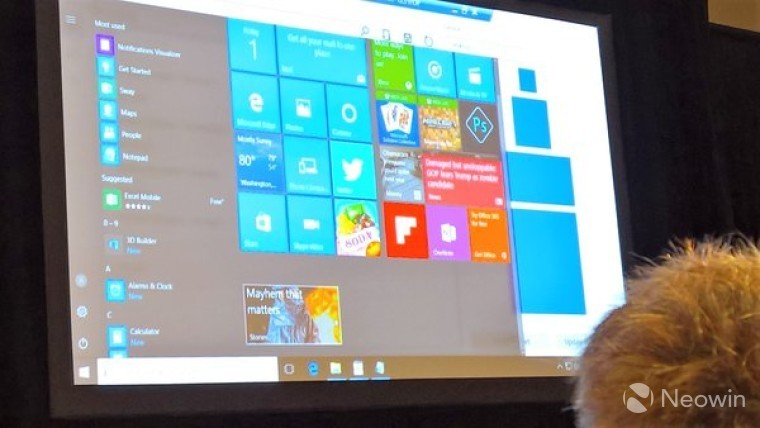
There's also new features for notifications. We wrote about new Action Center changes yesterday and this seems to build on top of that (pun intended).

The above features are the ones that require no code changes to the app. It's all about changing the way that notifications are displayed in the Action Center.
There will also be changes to the Action Center icon in the taskbar. It will now show where a notifications is coming in from, as well as how many notifications are pending.

There's also some improvements that will require a bit of intervention on the developer's part, such as a hero image.

You can also expect better synchronization features. When we reported the Action Center changes yesterday and the fact that it would sync to the cloud, we noted that when a user clears a notification, it will be cleared on all devices. That data will also be cleared from a Live Tile.
Also, notifications will be able to be expanded. For example, when you receive a notification, you'll see a basic summary of the data but you'll have the ability to see more.

There's also a new Notification Listener API, which means that apps can "listen" for an action that can trigger an event. For example, a notification from a user could set off a siren or a flashing light.
Next up is Multi-User Aware Notifications, a feature for UWP apps on the Xbox One.

The idea behind this is to make notifications more 'sensitive' to operating relative to the specific user that they address. For example, if a Skype notification comes in for Susan, it would open to Susan's Skype conversations.

Finally, there's a bit of bad news for anyone that has been hoping for interactive Live Tiles. That was just a rumor.
Nevertheless, Microsoft has certainly been hard at work on Windows 10 features. The next Insider Preview build should certainly be interesting.
Notifications GIF via WinBeta

















35 Comments - Add comment