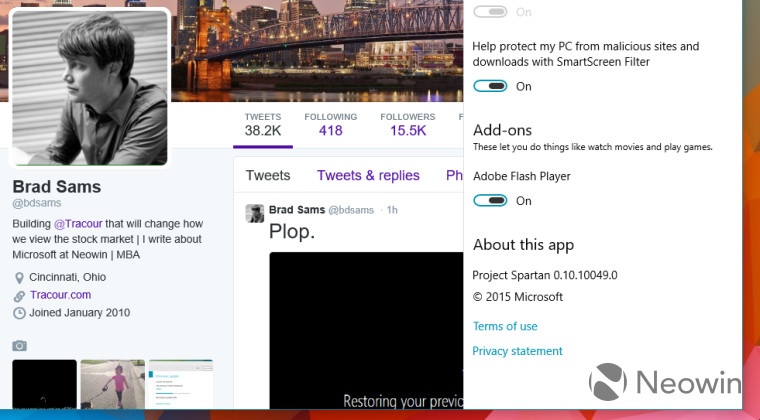
Microsoft released a new build of Windows 10 that has the new Spartan browser included. If you want to know what's new in the browser, make sure to check out our post here.
One feature of Spartan is that it includes native Adobe Flash support. We know that many of you may want to disable this functionality and thankfully, Microsoft has made it easy.
If you click on the setting button In the top right corner of Spartan, you will see the option to disable Flash in the window that opens after you scroll down. Simply turn the button to the 'off' position and Flash will be disabled.
This simple setting is a good move by Microsoft as we know many of you do not want to have the feature turned on. For one, Flash has proven in the past to be a security vulnerability and second, with most of the web now supporting HTML5, Flash has been pushed to the side.
In Windows 10 build 10049 the primary focus is on Spartan but if you happen to find any other new features tucked away in the build, make sure to send us a tip, here.

















34 Comments - Add comment