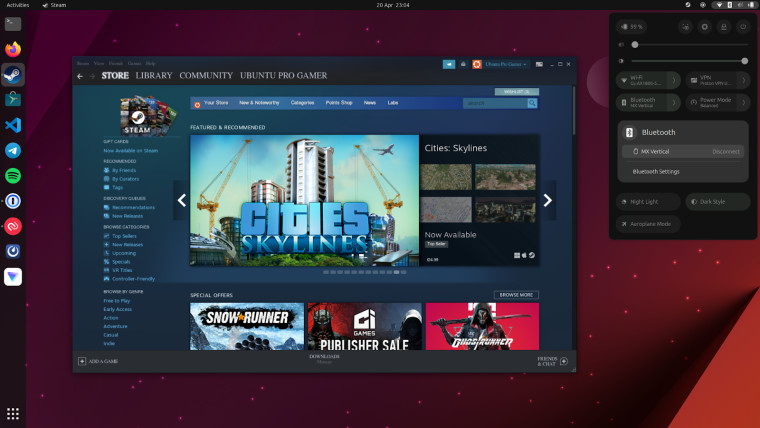
Canonical has announced the latest version of the popular Ubuntu operating system. With Ubuntu 23.04 “Lunar Lobster”, users benefit from a new desktop installer called Subiquity, better Azure Active Directory support, and an improved gaming experience. Desktop users also benefit from all the improvements that are present in GNOME 44 such as quick settings.
Let’s start with gaming, in Ubuntu 23.04, the Steam snap package has been promoted to the stable channel. Now that Steam comes as a snap (this is going to be controversial), gamers can play their games without additional PPAs. It comes with 32-bit libraries and the latest Mesa drivers to bring the latest updates with impacting system stability. Some users think snaps are too slow to load, so this decision could make some people unhappy.
Another change in this update is authentication support in Azure Active Directory. According to Canonical, Ubuntu is now the only Linux distribution that provides native user authentication with Azure Active Directory. This feature allows Microsoft 365 Enterprise users to authenticate their Ubuntu desktops using the same credentials they use for M365 or Azure. Canonical said IT admins should evaluate the ‘aad-auth’ feature in this release ready for a backport to Ubuntu 22.04 LTS which is planned for later in the year.
There are also some new features for Active Directory in Ubuntu 23.04, they include support for enterprise proxy, app confinement, and network shares. These will be backported to Ubuntu 22.04 LTS and Ubuntu 20.04 LTS later this year.
Finally, if you don’t like GNOME, even with all the new features that come with GNOME 44, you can use another flavour. Ubuntu 23.04 adds two new flavours, the Cinnamon and Edubuntu flavours.
You can download the latest version of Ubuntu now from the company’s download page. You can upgrade from the Update Manager, but first, go to Software & Updates > Updates > Notify me of a new Ubuntu version: For any new version. Once you’ve picked this option, check Update Manager.

















9 Comments - Add comment