
If you are installing the Windows 10 build that was released today, you will notice that the installation screens have been slightly updated since Windows 8 and even over 9879, to a small degree. Since we know you don't install Windows builds frequently, we snapped some screens while installing the OS that you can see at the bottom of the post.
We chose to use the 'advanced' option for installing the build so that you can see all of the options that are available when installing Windows 10 9926.
A clean install on an i7 machine with 8GB of RAM took about 8 minutes from boot to hitting the desktop for the first time.
If you install the new build, let us know in the comments below how the process went for you and if you had any issues with the process.
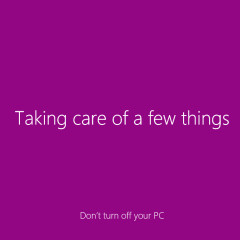
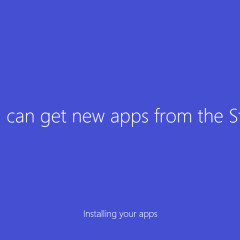
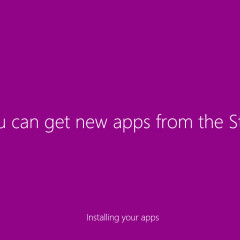
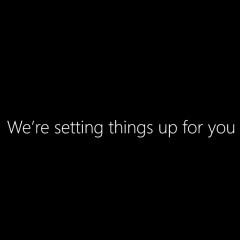
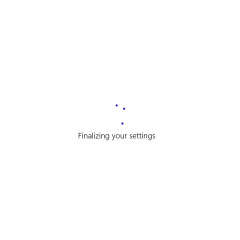
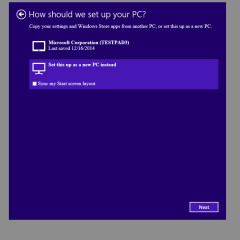
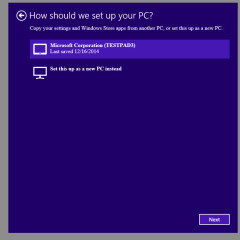
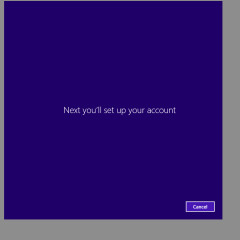
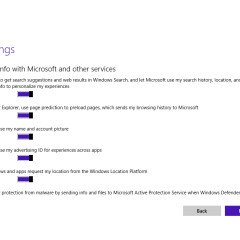
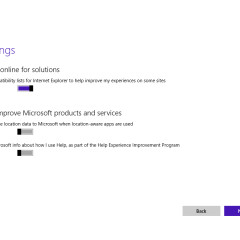
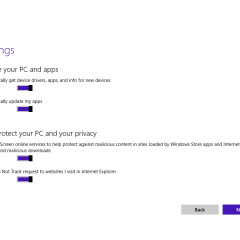
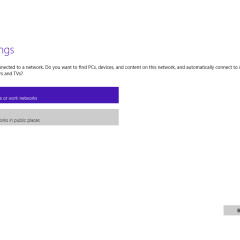
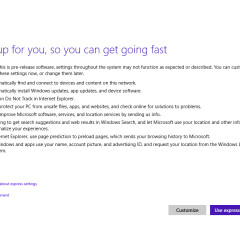
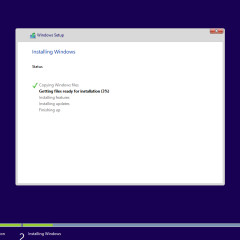
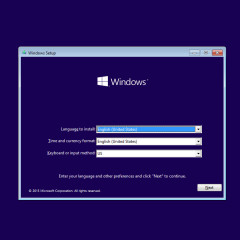


















28 Comments - Add comment