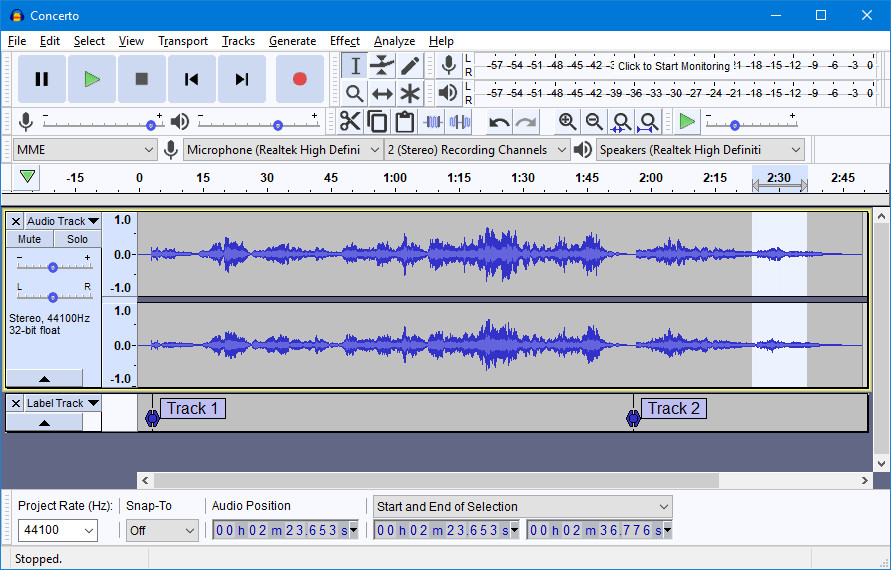
Audacity is a free, open source digital audio editor and recording application. Edit your sounds using cut, copy, and paste features (with unlimited undo functionality), mix tracks, or apply effects to your recordings. The program also has a built-in amplitude-envelope editor, a customizable spectrogram mode, and a frequency-analysis window for audio-analysis applications. Built-in effects include bass boost, wah wah, and noise removal, and the program also supports VST plug-in effects.
You can use Audacity to:
- Record live audio.
- Record computer playback on any Windows Vista or later machine.
- Convert tapes and records into digital recordings or CDs.
- Edit WAV, AIFF, FLAC, MP2, MP3 or Ogg Vorbis sound files.
- AC3, M4A/M4R (AAC), WMA and other formats supported using optional libraries.
- Cut, copy, splice or mix sounds together.
- Numerous effects including change the speed or pitch of a recording.
- Write your own plug-in effects with Nyquist.
- And more! See the complete list of features.
Audacity 3.3.0 Beta 1 release notes:
Changes
- Some of the built-in effects are now realtime capable (Bass & Treble, Distortion, Phaser, Reverb and Wahwah).
- #4352 Added a new effect: Shelf Filter.
- Added an initial (beta) version of Beats and Bars.
- #4414 Reworked the bottom toolbar dock:
- Project Sample Rate is now found in Audio Setup -> Audio Settings (formerly known as Project Rate).
- The Snapping Toolbar (formerly known as Snap-To) is now independent of the Selection Toolbar.
- Added a new Time Signature Toolbar (beta). It is hidden by default.
- #4212 Improved Zooming behavior slightly (more to come in the future).
- #4393 Added a new ruler, Linear (dB). This ruler goes from 0 dBFS to -∞ dBFS and better reflects the volume as shown in the recording/playback meters.
- #3820 When copying clips between projects, you now can choose between whether to copy smart clips or just the visible portion.
- #4133 Added a delete button to the Cut/Copy/Paste toolbar.
Bugfixes
- #1584 Audacity no longer dithers tracks unnecessarily.
- #2427 Linux playback now handles output latency better (less stutters).
- #3796 The EQ effect no longer resets clip names.
- #3801 Audacity no longer crashes when trying to load projects with plugins that since have been deleted.
- #4417 Resampling a track no longer trims it.
Libraries
- FFmpeg 6 (avformat 60) is now supported.
- Moved from Breakpad to Crashpad.
- Extracted various libraries from within Audacity.
Download 64-bit: Audacity 3.3.0 Beta 1 | Standalone ~20.0 MB (Open Source)
Download 32-bit: Audacity 3.3.0 Beta 1 | Standalone
View: Audacity Home Page | Release Notes
![]() Get alerted to all of our Software updates on Twitter at @NeowinSoftware
Get alerted to all of our Software updates on Twitter at @NeowinSoftware


















1 Comment - Add comment