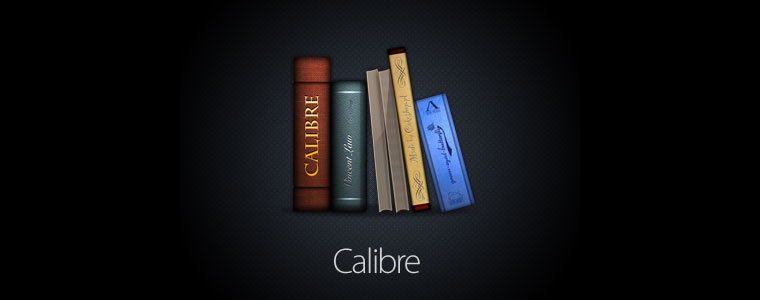
Calibre is an open source e-book library management application that enables you to manage your e-book collection, convert e-books between different formats, synchronize with popular e-book reader devices, and read your e-books with the included viewer.
It acts as an e-library and also allows for format conversion, news feeds to e-book conversion, as well as e-book reader sync features and an integrated e-book viewer.
Calibre's features include: library management; format conversion (all major ebook formats); syncing to e-book reader devices; fetching news from the Web and converting it into ebook form; viewing many different e-book formats, giving you access to your book collection over the internet using just a browser.
Calibre 6.4.0 new features:
- Conversion pipeline: Add support for !important when flattening CSS rules
- Content server: Use the chapter title as the base bookmark name when creating new bookmarks
- Allow changing the search order when clicking on items in the Tag browser (Preferences->Look & feel->Tag browser->Hierarchy and searching)
- Check library: Make vacuuming the full text database optional as it is very slow and memory intensive
- Tag browser: Move the preferences for controlling the order and display of categories in the Tag browser from Preferences->Tweaks to Preferences->Look & feel->Tag browser
- User category editor: Hide items not visible in the Tag browser
- Allow adding a button to show the Manage categories window to the toolbars via Preferences->Toolbars & menus
- Google metadata download: When excluding results from a web search because they don't match the specified title/author ignore diacritics, accents, etc.
Bug fixes
- E-book viewer: Lookup: Google dictionary: Add some padding at the left and right margins
- E-book viewer: Lookup word in Google dictionary: Fix meanings of some words not being shown in the user's preferred language
- Fix calibredb backup_metadata --all operating only on dirty books not all books
- Do not VACUUM FTS db when exporting library as it can be very slow
- Windows: Nicer error message when attempting to run viewer/editor on machine without MediaPack installed
- Edit book: Reports: Fix rendering of images in the images report table
- Content server: Fix formatting of dates for custom columns using ISO format
New news sources
-
Brhat by Vishwas Vasuki
-
Cachys Blog by Volker Heggemann
-
Various Russian and Ukranian news sources by bugmen00t
Improved news sources
-
Live Law and Live Mint
-
Financial Times and MIT Technology Review
-
Business Standard and Indian Express
-
Nautilus
-
High Country News
-
Outlook Business Magazine
Download: Calibre 6.4.0 | Portable | ~100.0 MB (Open Source)
Download: Calibre 6.4.0 for MacOS | 274.0 MB
Download: Calibre 6.4.0 for Linux
View: Calibre Home Page | Calibre Screenshot
![]() Get alerted to all of our Software updates on Twitter at @NeowinSoftware
Get alerted to all of our Software updates on Twitter at @NeowinSoftware


















0 Comments - Add comment