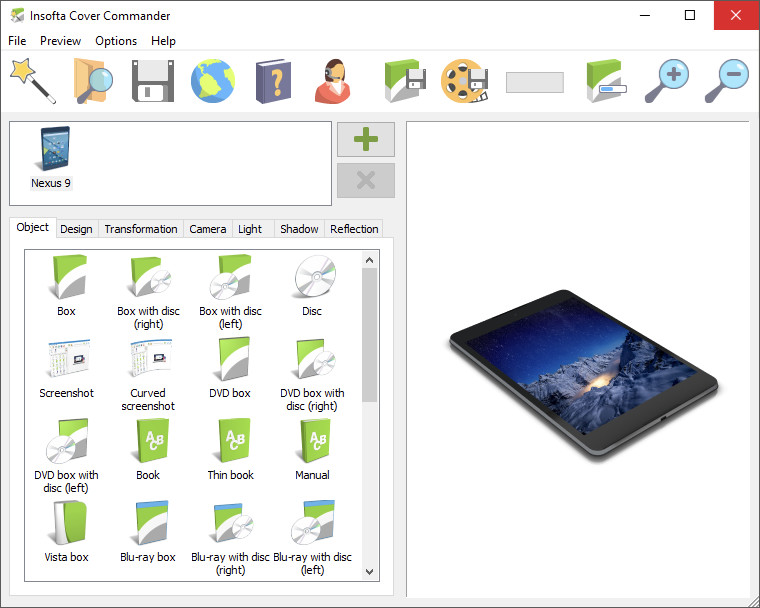
Cover Commander creates professional, custom-designed three-dimensional virtual boxes for your software, e-books, iPhone/iPad apps, manuals, DVD and CD boxes, CD disks, cards, and even screenshots. Just a few mouse clicks - that's all it takes to get the job done. Extensive light, shadow, and reflection controls at your disposal will enable you to create an image of just about any complexity and view the final picture as it is being made in the real-time preview window.

Reasons to go with Cover Commander:
- Get your cover designed in just a few mouse clicks - Box, Box with disc, Disc, Screenshot, Curved screenshot, Book, Thin book, Manual, Vista box, Card, Spiral book, Monitor, TV, iPhone 5s/5c, iPad, iPad with cover, Blu-ray box, Blu-ray with disc, DVD box, DVD box with disc, CD box, CD box with disc.
- Let the built-in wizards do the dirty work for you and focus on the artistic details of the cover.
- Create multiple projects, parse multiple images - with a single command (batch mode).
- Save the result image with transparent background and use the picture for the complex web or print designs.
- Save the light, shadow, and reflection settings under a unique name and use those settings in other projects.
- Set the result image size (up to 4000x4000) and margins in pixels.
- Draw your customer's attention with an animated box, cover or screenshot.
- Cover Commander does not require 3D accelerator to render 3D objects.
- Don't pay more than what it actually costs to create a great cover. Create additional covers at no cost at all!
Cover Commander 7.5.0 changelog:
- New 3D model added: 3D Primitives: Prism. The number of faces is configurable. For example, you can make a hexagonal box.
- Added a new tool Batch Processing. Using it, you can process all projects in a folder with a couple of clicks or apply different covers to one project (for example, for a book catalog).
- Textures of up to 8192 x 8192 pixels are supported. Useful for creating images for printing.
- Added new option Center of the scene in the center ... for Save Image and Save Animation dialogs. With it, you can save an image in which the book or box will be in the center, regardless of the shadow (without additional padding settings).
- Added new parameters and fixed some bugs in Command line.
- You can now change the Background color of the preview pane if a transparent background is selected in the project.
- Added Texture menu to the main menu.
- Several minor bugs fixed.
Download: Cover Commander 7.5.0 | 56.7 MB (Shareware)
Link: Cover Commander Home Page
![]() Get alerted to all of our Software updates on Twitter at @NeowinSoftware
Get alerted to all of our Software updates on Twitter at @NeowinSoftware
















0 Comments - Add comment