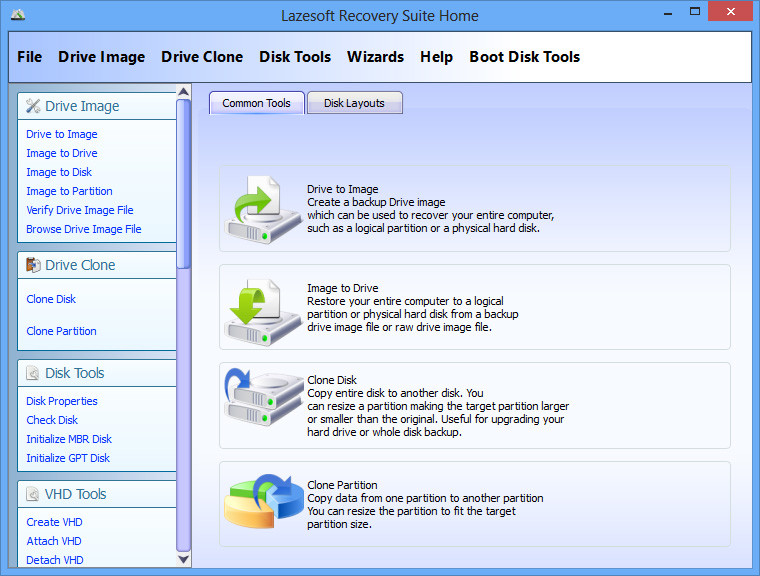
You accidentally formatted your hard drive or storage device. No need to panic. What you need is to perform a formatted data recovery, which can be done using Lazesoft Recovery Suite Home Edition.
Main components of Lazesoft Recovery Suite:
- Lazesoft Windows Recovery - Data Recovery
- Lazesoft Data Recovery - Windows System Recovery
- Lazesoft Recover My Password - Windows Password Recovery
- Lazesoft Disk Image & Clone - Disk Backup, Clone and Partition Manager
Boot up from CD or USB disk
- Support any types of hard disks like SATA, IDE and SSD.
- User friendly Boot Media Builder interface.
- Support WinPE USB boot disk.
- Fast, easily, natively create PE Recovery Disk on 64 bit of Windows Vista, 7, 8.
- Improved WinPE Builder
- Improved Media Builder GUI
Instantly repair Windows if can't start normally
- Recover MBR and partition information
- Recover missing or corrupted Windows system files such as 'ntldr is missing', 'bootmgr is missing', etc.
- Recovery or edit corrupted registry, virus-infected registry key value.
- Edit and Repair Windows boot file boot.ini or BCD
- Rescue Windows XP Vista and Windows 7 32 and 64 bit.
- Rescue Windows Server 2003/2008, SBS 2003/2008/2011, 32 and 64 bit.
- Recover partition after accidental deletion or partition table damage.
Easily recover data from non-working computer or disk
- Access and copy files from computer even if Windows can't start.
- Recover deleted files even if emptied from the Recycle Bin
- Rescue files after a hard disk crash
- Rescue files after accidental format, even if you have reinstalled Windows.
- Rescue files after a partitioning error
- Rescue files after RAW partition or RAW hard drives
- Recover files including documents, photos, video music and email etc.
Quickly reset Windows Local and Domain Account admin passwords
- Reset Windows password even if forgot or lost it.
- Clear Windows Local Password
- Reset Windows Domain Password
- Unlocks and Enables user accounts.
- Find Windows key when you want to reinstall it
- 100% recovery rate.
Clone & Backup Partition or Disk
- Create Backup Disk or Partition Compression Image.
- Create Raw Disk or partition Image (sector by sector copy).
- Clone entire Windows or Data hard drive or partitions to an internal or external disk.
- Transfer disk or partitions from an old hard disk drive to a new one.
- Partitions can be copy either with original sizes and locations, or Resizes transferred partitions to match new hard disk size.
- Clone with fast mode and complete mode.
- There are two methods can be used when cloning, Only copy used blocks or sector by sector copy.
Create, format, delete, Wipe partition and disks
- Bootable rescue CD or USB disk.
- Format FAT, NTFS Partition.
- Create, Delete partitions of any type.
- Supports large disks: up to 2TB volumes on MBR.
- Wipe Partitions or disk for data security reason.
- Hide/unhide partition
- Set active partition
What's new in this version:
- One Button Click to Repair the crashed Windows system
- Clone the system disk of the running Windows
- Back up the system disk of the running Windows
- Rebuild/Repair the Boot Menu
- Rebuild/Repair the BCD file
- Rebuild/Repair the Boot.ini file
- Disk wiping
- Viewing Partition Properties
- Viewing Disk Layout in Map
- Back up Data Recovery Session
- Restore Data Recovery Session
- Enhanced Undelete data recovery
- Enhanced Unformat data recovery
- Enhanced guides for resetting Windows Live ID user account password
- Back up the MBR(Master Boot Record)
- Restore the MBR(Master Boot Record)
- Back up the Boot Sector of the system volume
- Restore the Boot Sector of the system volume
- Check file system errors and disk failures of partitions
- Check the bad sectors of disks
- Rebuild the MBR(Master Boot Record)
- Rebuild the Boot Sector of the system volume
- Build Bootable USB Hard Disk
- Detach VHD disk
- Minor bug fixes
Download: Lazesoft Recovery Suite Home Edition 4.0.1 | 27.3 MB (Freeware)
View: Lazesoft Recovery Suite Home Page | Tutorials









_small.jpg)








-1 Comments - Add comment