
Shortly after its Google I/O announcement of the upcoming version of Android, simply dubbed Android M for now, Google released its first developer preview for a handful of Nexus devices. I immediately installed that build on my Nexus 5 and noticed a few things off the bat and took a few preliminary screenshots here.
I have been using the Android M Developer Preview on my daily device for a couple of days now and have some subjective thoughts on the early release, especially compared to the Lollipop 5.1.1 release only days earlier.
The UI is largely unchanged from Lollipop; Google has just moved its Material design language across the company's portfolio and is probably not eager to move away from that soon. There are a few minor differences, such as the controversial decision to make the app drawer scroll vertically instead of horizontally paged and the font on the lock screen. The font change feels largely irrelevant, but the app drawer differences are immediately noticeable, making it much more useful, if uglier.

Stability is greatly improved compared to the first Android L Developer previews, which were a testing ground for the new design language and the new Android RunTime, and UI performance and battery life feel comparable to what Android 5.1.1 offers. Game performance feels slightly worse, although the Nexus 5 has very little trouble with any Android games so this is almost meaningless, and I'm sure benchmarks would show very little difference between the two latest builds.
The new feature that is most useful is the revamped Do Not Disturb, which while not perfect is a large improvement over the previous volume solutions. The new permissions model will likely become a critical piece of the Android experience as apps become compiled in the new SDK and support the granular permission model, and it is already mildly useful, but I was able to make a few apps unresponsive or produce strange results when certain permissions were revoked.

The most exciting feature so far unveiled is not yet enabled in the developer preview: Google Now on Tap, which will use Google Now to scrape information from your current phone usage to provide immediate, contextual information through Google Now allowing for a more fluid interaction. This seems to be the obvious next step in the development of Google Now, and a way to stay ahead of Microsoft and Apple, with Cortana and Proactive.
























































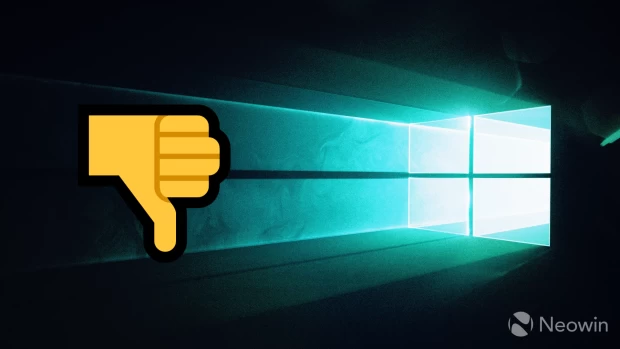








29 Comments - Add comment