
A few days ago, we reported that Google Chrome is getting a new download UI that brings it more in line with the download experience offered by Microsoft Edge. Essentially, the upcoming implementation includes moving the download information from the browser shelf - where it currently resides in Chrome Stable - up to the browser toolbar, next to the omnibox.
It appears that Chrome users anxiously anticipating the change won't have to wait too long as Google has already started building and testing the feature in Chrome Canary. As spotted by eagle-eyed Redditor u/Leopeva64-2, you can now see download information in the toolbar on Chrome Canary.
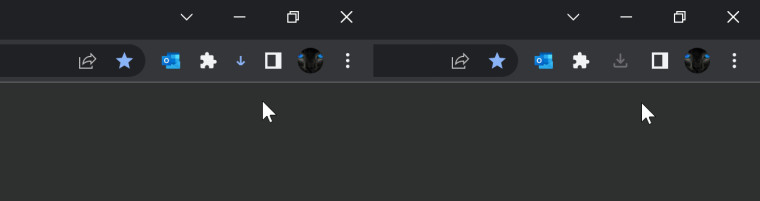
As can be seen, the download icon is blue in color during active downloads (left) and can be removed when that is not the case. You can also see it in action in the GIF below:

If you're wondering why the active download icon appears small compared to other icons in the toolbar, that is because it will likely be circled by a progress ring, as we discussed in our earlier piece.
As it stands, it remains to be seen how long it will take for Google to develop and test the new download experience before it rolls it out to the Stable channel. The implementation is clearly a work in progress but we can expect it sooner rather than later if everything goes well.



















20 Comments - Add comment