_story.jpg)
If your computers are still running Windows 8.1, a friendly reminder: the operating system (OS) officially has only 30 days to live before it reaches its end-of-support date.
Released on October 17, 2013, Windows 8.1 was Microsoft's attempt to address user complaints with Windows 8, such as the lack of a Start button, a confusing user interface, and the inability to boot to the desktop. Windows 8.1 also introduced new enhancements, such as the ability to snap up to four apps on a single display, a new Bing-based unified search system, and deeper integration with SkyDrive (now OneDrive).
While the OS received more positive reception than Windows 8, it was still criticized for not addressing many of the latter's issues. To this day, Windows 8.1 has a 2.54% desktop market share worldwide.
On January 10, 2023, Microsoft will no longer provide Windows 8.1 with security patches, software updates, and technical support. If you continue using your PC past this date, it will keep on functioning as usual. However, any new vulnerabilities or security flaws discovered in Windows 8.1 will no longer be patched, leaving your PC at risk of malware, phishing, and other security threats. In fact, many ransomware groups exploit unpatched vulnerabilities to infiltrate systems.
You might also experience difficulties using some of your programs past Windows 8.1's end-of-support date. For instance, Microsoft 365 apps will no longer work on the OS after January 10, 2023. Microsoft will also block the installation of Microsoft 365 on Windows 8.1 devices. Even Google Chrome will no longer receive updates once Windows 8.1 goes out of support. While you can use other applications, their developers may discontinue support for Windows 8.1 anytime.
Finally, you may have to contact third-party support companies to resolve problems with your PC. These businesses may not just be difficult to find, but they may also charge premium prices.
At this point, it's best to upgrade your PC to a supported OS. You mainly have three options:
Windows 10
_story.jpg)
The successor to Windows 8.1, Windows 10 does away with the controversial Start Screen in favor of a Start Menu that features an app list and a section for tiles. It also has a virtual desktop feature that lets you run another set of windows without the need to use another monitor. What's more, Windows 10 offers Windows Hello, a security feature that allows users to sign in using a PIN, facial scan, or fingerprint.
Microsoft’s free Windows 10 upgrade promotion has already expired. However, you can still upgrade to Windows 10 at no charge by using your Windows 8.1 product key. Note, however, that Windows 10 will reach its end-of-support-date on October 14, 2025, so you will have to upgrade again after a couple of years.
Windows 11
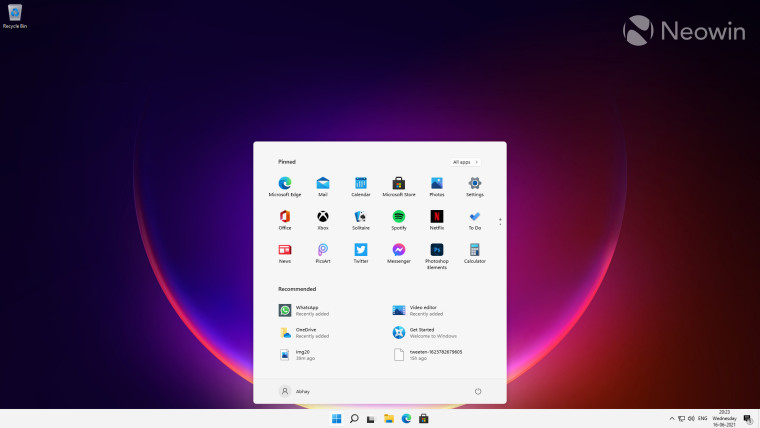
Windows 11 offers a slightly different user interface than Windows 10. It has centered taskbar buttons, rounded window corners, and a streamlined Start Menu. Windows 11 also has Widgets, which are dynamic content from Microsoft services and, in the near future, third-party apps. Windows 11 offers better window arrangements and can even run Android apps.
Unfortunately, many Windows 8.1 PCs may not be eligible for an upgrade to Windows 11 because of the OS's strict system requirements (this is perhaps why Microsoft is recommending users to buy a new PC once their Windows 8.1 PC becomes unsupported). But if you still want to install Windows 8.1 on unsupported hardware, you can create a bootable USB using Rufus, a utility that can bypass Windows 11's TPM 2.0 and Secure Boot requirements. A word of caution, though: Microsoft does not provide support for Windows 11 on unsupported hardware.
If your Windows 8.1 PC somehow meets Windows 11's system requirements, download Windows 11 on Microsoft's website and follow the instructions.
A completely different OS
If you don't want to upgrade to either Windows 10 or 11, you can always try another OS. For instance, you can use macOS if you want better interoperability with iPhones, iPads, and Apple Watches. Linux, on the other hand, offers various distros and is free to use — a practical option if you’re looking to save money.
Exercise caution when choosing this option, however, as some of your Windows apps might not be available on another platform. You may also need to purchase new hardware, which is the case if you move to macOS.
Are your PCs running Windows 8.1? What do you plan to do when Windows 8.1 reaches end-of-support? Let us know in the comments section below.

















11 Comments - Add comment