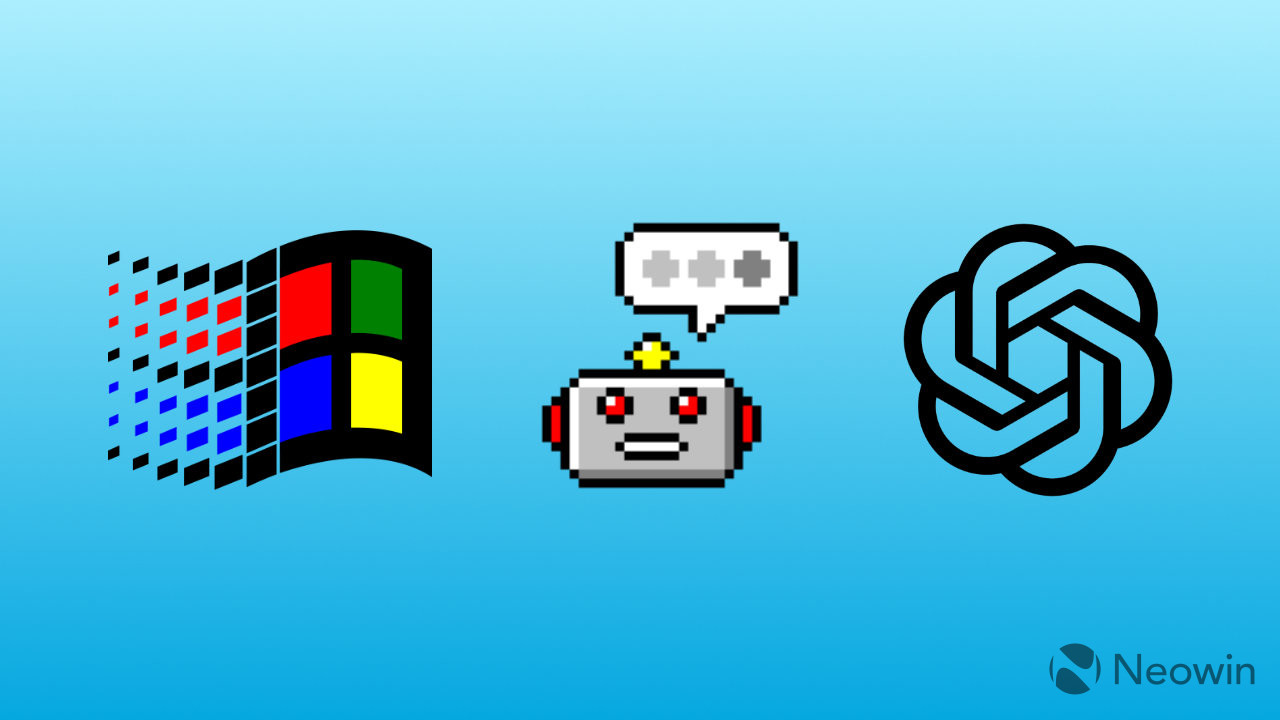
Having ported Doom to every device with the slightest bit of computing power (from smartwatches to digital cameras, scanners, calculators, and even pregnancy tests), enthusiasts are shifting their attention to ChatGPT to allow accessing the service using outdated and unsupported operating systems and software.
The recently released JavaGPT for Windows XP is an excellent example of such work. Still, despite being unsupported for almost a decade, Windows XP remains considered a relatively modern OS with a decent for its age market share. How about something more ancient? Here is an app that lets you use ChatGPT on PCs running Windows 3.1, an operating system released over 30 years ago.
WinGPT is a third-party app written in C using standard a Windows API from its era, and the standard set of controls. The only non-native UI element is the status bar, which the developer had to implement manually. Despite having a native status bar in Windows 3.1, Microsoft did not make it available to developers, so the WinGPT creator had to use custom code from 1997 to achieve the needed result.

What is more impressive is that the program connects to the OpenAI API server natively using TLS 1.3, an encryption standard released in 2018. This removes the need for a proxy machine with a modern operating system to establish and maintain communication. You can learn more about implementing TLS 1.3 in a 16-bit OS here.
As one may expect, WinGPT has some notable restraints. For example, due to limited memory support, WinGPT receives brief responses that do not consider the conversation context.
You can download WinGPT from the dialup.net website (try not to have a nostalgic shock when visiting it). The app will work on any 16 or 32-bit Windows version beyond 3.11 with an implementation of Winsock. Also, you need to enter your OpenAI API key to get WinGPT operating.
Learn more about the process of making WinGPT here.

















3 Comments - Add comment