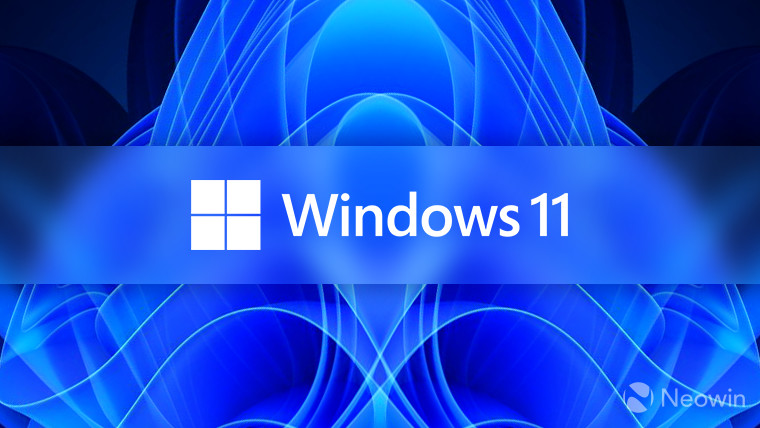
If you are not a fan of the Taskbar Search on Windows 11 and Windows 10, and want to do something about it, there is a there is a third-party tool dubbed "Everything Toolbar". The version 1.0 of the software was released earlier this year, and now, the app has been updated to version 1.0.4.
The latest update fixes an annoying issue where this EverythingToolbar utility would get added to autostart applications after installing Windows 11. Aside from that, there is new Setup assistant which now consists of three separate pages for each step (images below). Previously, the Setup assistant was on a single page with each step being one below the previous.
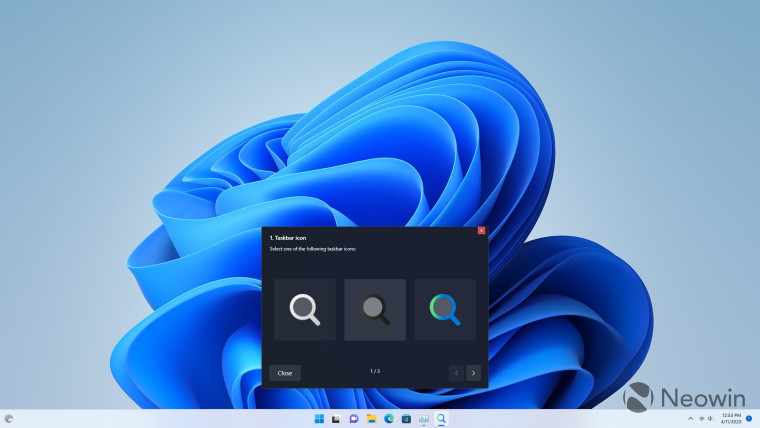 |
 |
 |
Aside from these, the new release also brings updated Search box style to match Windows 11 release, fixes a clipboard copying issue, resolves Windows 7 crash, and more. You can view the full changelog below:
- Redesigned setup assistant (for search icon)
- Updated search box style to match latest Windows 11 release
- EverythingToolbar doesn't get added to autostart applications anymore after installation on Windows 11
- Fixed an issue while copying files whenever the clipboard was blocked by another application (#363) 💖 @yyjdelete
- Fixed various window placement issues (#328, #344)
- Fixed a crash on Windows 7 (#340)
To download EverythingToolbar head over to its GitHub page at this link. However, bear in mind that this is a third-party application, and Everything, on which this utility is based, was exploited to carry out ransomware attacks.







_small.jpg)











5 Comments - Add comment