
Microsoft Teams continues to be a major product and service for the company. Today, as part of its Build 2024 conference event, Microsoft announced a number of new and upcoming features that will be coming to Teams and Teams Premium users.
One feature that's coming soon will give people a way to upload their own custom emojis and reactions for Teams meetings. Microsoft stated:
Once uploaded, custom emojis will only be visible within the user’s tenant. IT admins will be able to decide who has permission to create custom emojis, delete custom emojis or turn off the capability altogether.
This feature will be available in a preview version in June. Another feature that's currently available in preview form allows Teams users to use slash (/) commands in the compose box. This will allow those users to handle actions with just a slash command instead of doing multiple actions to complete a task.
A new Teams feature that's generally available right now will make it easier to check out code that's shared in a meeting:
When a developer shares code via a permalink in Teams chat, it now expands to provide a rich preview from Microsoft Azure DevOps, enabling the recipient to view the code in the source app.
Teams Premium subscribers will be able to use the Copilot-powered Intelligent recap feature to just transcribe a Teams meeting, without the need to also have an audio recording. Intelligent recap will let users get notes, tasks, and more in meetings. It will be added in June. Also in June, meeting organizers will be able to have control over which meeting attendees can record and transcript Team Premium meetings.
Finally, companies with custom apps in Teams that are built with Microsoft Azure Communication Services can now access a number of new functions including live reactions, sharing files during meetings, real-time translations (currently in preview) and more.











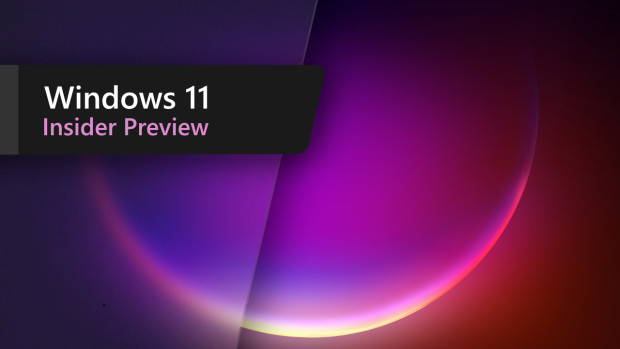







0 Comments - Add comment