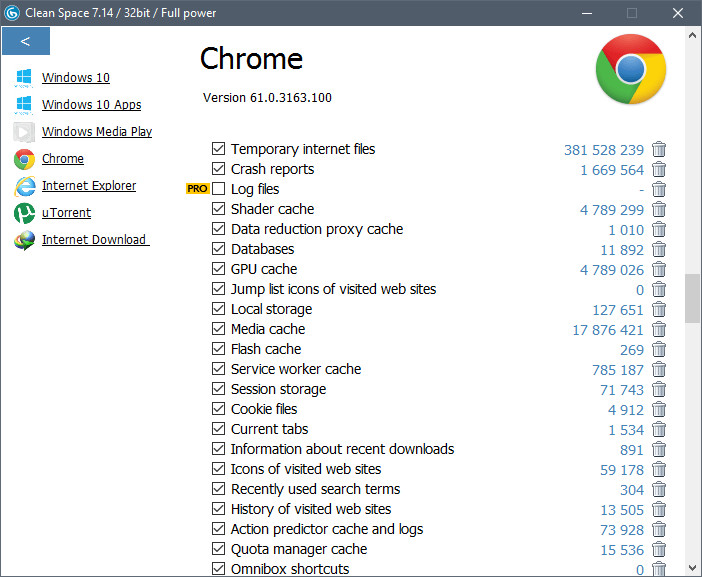
Clean Space is a system optimization, privacy, and cleaning tool. With this program, you can free up valuable hard disk space by removing unused files from your system, thereby allowing Windows OS to run faster and more efficiently. The program also cleans traces of your online activities, such as cookie files, and your internet history, even in third-party programs.
Check out full list of areas that Clean Space can clean.
Clean Space 7.14 changelog:
- We didn't like default tabs which was made in previous version in the settings area. They look ugly and in this release we have replaced them with our own look and style. Just click "Settings" button on the main screen and you will see new nice screen.
- The program window became wide for 50 pixels more. This was made to let you see all texts in the "Details" section, without truncating.
- Notification about upgrade to Professional version will appear less often. We don't want to annoy you with it.
- New option in the settings: you can turn on or off error report, which you can see after cleanup. In most cases these error reports was about files which are currently in use. And there is nothing you can do about it. So, why worry?
- Quotes translated to greek language (automatic translation, sorry!)
- Added support for Total Commander (thumbnail cache).
- Few other small bugs fixed.
Download: Clean Space 7.14 | 14.0 MB (Freeware)
Link: Clean Space Home Page
![]() Get alerted to all of our Software updates on Twitter at @NeowinSoftware
Get alerted to all of our Software updates on Twitter at @NeowinSoftware
















3 Comments - Add comment