Popular online file-sharing service, MediaFire, has launched its new app for the Windows platform. The app brings file-sharing and storage to all your Windows 10 devices, wherever you are.

MediaFire is a free service that allows you to share files with others quickly and easily, or just use it for file storage. They provide 10GB of storage to begin with, and you can earn up to 50GB by referring others. If you're nearing your OneDrive limit, or are just looking for somewhere to store files, MediaFire may be worth looking at, given the amount of storage.
Features
The app comes with a good amount of features, allowing you to take full advantage of MediaFire's service. Features included in the first version of the app are as follows:
- Automatic backup - backup all your photos and videos automatically
- 10GB free storage (with opportunities to earn up to 50GB)
- Windows Phone photos sync to your PC
- Music and videos can be streamed from MediaFire to your device
- In-line document, photo, video and audio viewing
- Share files with other apps (e.g. Facebook, SMS)
- Search through all files/folders
Supported Platforms
As a Universal Windows App, it can support a wide variety of Windows devices, including:
- Windows 10 PC
- Windows 10 Mobile
- Windows 8.1 PC
- Windows Phone 8.1
Get the App
Ready to jump in and give the new MediaFire app a whirl? Take a look at some of the screenshots in the gallery below and then grab the app from the Windows Store here.
Source: NokiaPowerUser
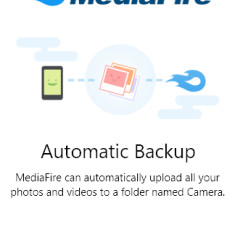
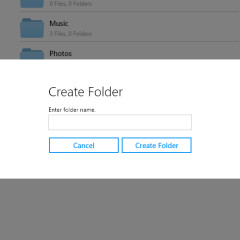
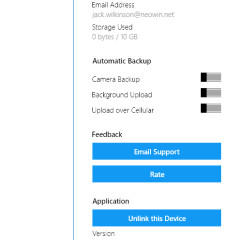
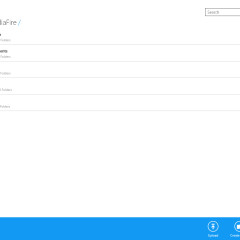
















13 Comments - Add comment