
Microsoft announced today that it's starting to roll out the ability to add a guest in its Slack competitor, Teams. The feature was first announced back in September, and was delayed again in November.
Previously, users needed to have an Azure Active Directory account in order to be added, but now you can add anyone with an email address. It doesn't even have to be a registered Microsoft account. In order to add a guest, all you have to do is choose 'Add members' from the menu, add the guest's email address, and they'll receive an email to join.

Once they join, they can "participate in chats, join meetings, collaborate on documents, and more." They'll be identified as guests throughout the UI, so you can keep track of guests on the team.
.jpg)
These guest accounts are still managed by Azure AD, which means that they still get "enterprise-grade security, like conditional access policies for guest user access." It can also detect "anomalies and suspicious incidents", and then enable things like two-factor authentication or take other actions.
The feature will be rolling out to Office 365 Business Premium, Enterprise, and Education customers. It's turned off by default, so you'll need to turn it on through the Office 365 admin center.















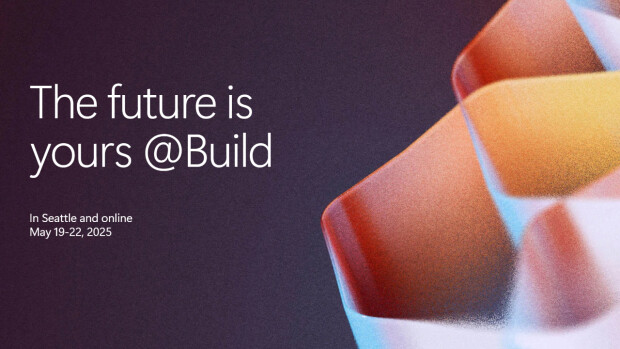


11 Comments - Add comment